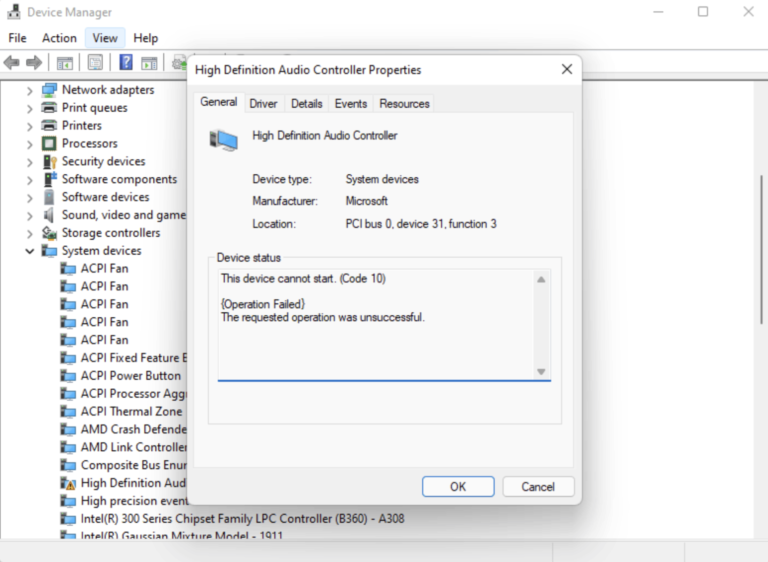How Do You Check RCA Outputs with A Multimeter? Just 2/3 Steps
If you are getting improper sound experience from your device then the RCA cable is to blame. To find out the actual reason, first, you should start with your multimeter. By using a multimeter, you can easily check the RCA outputs and find out whether it has any issues or not.
The procedure is very simple and easy. You will need to connect both leads of the multimeter to the RCA connectors and read the reading on the multimeter display and then you will find whether there are any issues or not.
Read this article to find out the proper guidelines for checking RCA outputs with a multimeter. So, without any further ado, let’s begin the operation DOC.

Steps for Checking RCA Outputs with A Multimeter
By using the multimeter, you can easily identify whether your RCA cable has the issue or there is an issue with the source or device that you are using. Testing the RCA cable with a multimeter is handy and can be done by following a few simple steps. Here are the steps that you will need to follow.
Step 1: Prepare the Multimeter
Before starting the operation, you will need to prepare the equipment first. So, first, take your multimeter, turn it on, and set the mode to AC voltage measurement.
After that, increase the voltage range to a higher range, i.e., 150 to 200V AC.
Step 2: Connect the Multimeter Leads to the RCA Outputs (If you are using Alligator clips)
After preparing the multimeter, it’s time to use the two swords aka leads of the multimeter. You will need to connect these two to the RCA outputs. Here are the steps –
- First, connect the input end of the RCA cable to the source device.
- Now, connect the positive clip to the red connector, and the negative clip to the white or black connector.
Step 3: Start Testing the RCA Outputs
Now, it’s time to start the operation, are you ready doc? So, first. Turn on the source device and play an audio. Then,
- Take the positive lead and place the pointer of the lead on the center pin of the red connector and the negative one on the outer collar of the black or white connector.
- Now, take a look at the multimeter display and if you see the displayed voltage is between 0.5V to 2 V then there is nothing to worry about.
NOTE: If you are using alligator clips, then you won’t need to follow step 3, just play the audio file and check the multimeter display.
Conclusion
If you are having issues while playing music, first you should check whether the issue is related to cable or the device is creating the issue. That’s why, checking the RCA cable and the outputs is beneficial as you can find out the problem and take further steps according to the issue. Follow the guidelines as instructed and find out the issue by yourself.
People Also Ask
What is the applicable voltage for video in RCA output?
If you are willing to find out whether the RCA cable is transmitting accurate video signals then you will need to test the cable with a multimeter. If the multimeter displayed a voltage between 0.7V to 1V then everything is okay with the cable and device.
How to test the resistance of the RCA cables?
For testing the resistance of the RCA cable, first set the multimeter to resistance mode, then connect one lead to the red connector and another lead to the white connector. If you heard a beeping sound then the cable is okay, and if there isn’t any sound then there are issues with the cable.
Subscribe to our newsletter
& plug into
the world of technology