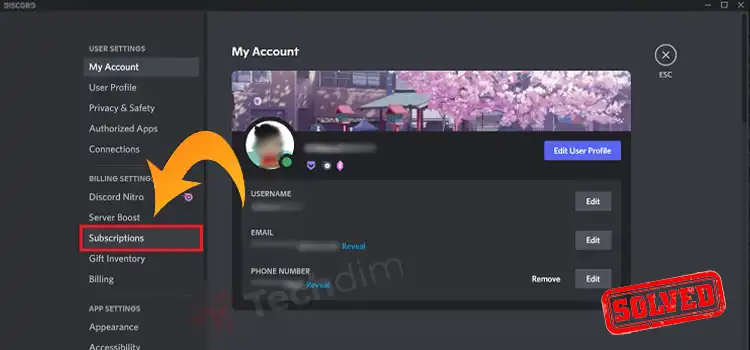How Do I Get Rid of Chatbots on Android? | Easy Guide to Disable
A chatbot is a piece of software or a computer program that uses text or voice interactions to replicate human conversation or “chatter.” Users in both B2C and B2B scenarios are increasingly using chatbot virtual assistants to complete simple tasks. A chatbot, at its most basic level, is a computer program that simulates and processes human dialogue (written or spoken), allowing humans to communicate with digital devices as if they were speaking with a real person.
One of the most significant advantages is that Chatbots are accessible to assist consumers 24 hours a day, seven days a week. Furthermore, they react to each and every question promptly. This ensures that no matter what time of day it is, your consumers will always be able to solve their concerns.

The Drawbacks of Chatbots
One of the most common causes of chatbot failure is a lack of human intervention, which is necessary for configuring, training, and optimizing the system. Without it, bots are doomed to fail. As a result, even after investing in them, many businesses have been unable to adopt them.
Chatbots on IM (Instant Messaging) services are still in their infancy, and there are still a number of roadblocks to their widespread acceptance.
Three key issues with chatbots and chatbot development are listed below:
1. Potential Users Are Still Having Trouble Finding Bots.
The majority of individuals who use messaging apps like Facebook Messenger are still unaware that chatbots exist. The availability of chatbots on numerous messaging systems is currently limited. It’s tough for bot creators to get in front of large audiences on messaging platforms without a lot of promotion, which can be frustrating for developers.
2. There Are No Existing Business Models
There is currently no monetization model in place for developers that design chatbots for Messenger. In other words, unless they construct chatbots for a third party, chatbot creators have no method of making money from their bots. That is not to say that in the coming years, one of the big platforms will not implement a convincing monetization approach. Users may have to pay a small price to utilize the top Facebook messenger chatbots in a few years. Users will pay a tiny price for premium apps on the app store, similar to how they do now.
3. The Majority of Chatbots Aren’t Very Good at Everyday Discussions.
Because of the low barrier to entry for chatbot creators, a large number of chatbots have been released since Messenger announced that chatbots will be allowed on its platform. This has resulted in an inflow of bots in a short period of time, with many of these bots being substandard or of low quality. Many of the chatbots on Messenger are inconvenient to use and unhelpful. It’s worth noting, though, that chatbots on these message platforms are still in their infancy, and as natural language processing technology advance, chatbots’ ability to hold longer, deeper, and more meaningful dialogues will improve substantially.
How Can I Get Rid of Chatbots on Android?
You can turn off the chatbot after it has acquired data from a user by going to Settings > Targeting. You’ll see the Completed chats option if you click the Plus button of Hide for. Once this is established, users who have already had a conversation with the bot will not see the bot again.
To obtain your phone’s chatbot, go to AT&T.COM and click on Wireless. On Wireless, there will be an option to “CHAT NOW” – use the chat function to seek the firmware update that will remove the chatbots. You may also disable “Apps that can change system settings” by going to Settings->Apps->Messages. Your Messages app won’t be able to change your Default message type back to Chat after you turn that off.
To disable bots on Messenger:
1. Go to the Settings section of your Facebook page.
2. Select “Advanced Messaging” from the drop-down menu.
3. Scroll down until “Connected Apps” appears. Octane AI should be the sole Messenger bot linked, with complete permissions.
On Facebook, you may also disable the talking human button. Hover over the Email and Messenger Quick Reply buttons on the chatbot preview on the right side of your dashboard screen to do so. Select the edit icon from the menu. On the left panel, find the Messenger box and click it. Select the trash can (delete) symbol.
Conclusion
A chatbot is a friendly software for texting. But sometimes it can be the cause of the disturbance. So, you can turn off your chatbots anytime following the methods stated above.
Subscribe to our newsletter
& plug into
the world of technology