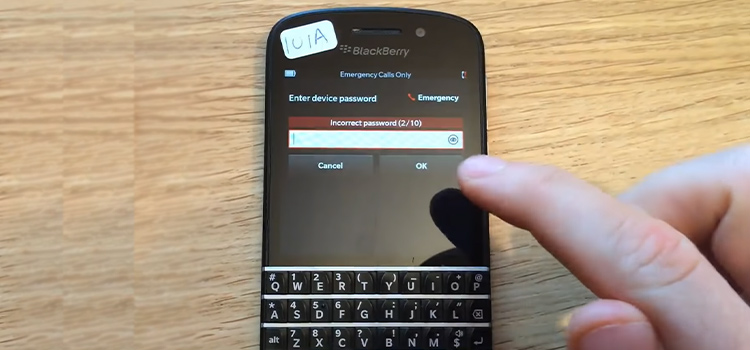Can a PCIe 3.0 Work with PCIe 2.0? | Benefits and drawbacks
One of the many wonderful things about PCIe is that it remains, to this day, backward compatible. That means, just like USBs, a PCIe 3.0 can work with PCIe 2.0 compatible motherboard.
So, what are the drawbacks? The good news is, there isn’t much. In this article, we’ll discuss what you need to know before trying out your new PCIe 3.0 GPU in PCIe 2.0-supported systems, whether there are any caveats, and if that’s actually worth your money.

How a PCIe 3.0 Works with PCIe 2.0?
PCI-Express standard is designed to be both forward and backward-compatible. So, it lets users install newer cards on old hardware or even old cards on newer hardware. This makes it possible to use a third-generation (PCIe 3.0) graphics card or network adapter in a second-generation (PCIe 2.0) supported motherboard.
So, the answer to questions like, “will a PCI 3.0 work in a PCI 2.0?” is yes, it certainly will.
What Are the Benefits of Using PCIe 3.0 with PCIe 2.0?
- You can avoid the costly and lengthy process of upgrading your motherboard.
- Saves you a lot of time and money.
- Backward and forward compatibility lets you switch components between PCs.
- You can try newer hardware before committing to a whole system upgrade.
Are There Any Drawbacks to Using PCIe 3.0 with PCIe 2.0?
Being introduced in 2010, PCIe 3.0 brought a lot of improvements over PCIe 2.0. For starters, the 3.0 standard has almost twice the bandwidth of 2.0. With its enhanced efficiency, the former consumes less power than the latter. So, a general rule of thumb is if your graphics card is too demanding, you should avoid using the backward compatibility feature. Here’s a list of performance comparisons between different PCI standards.
| Lanes | PCIe 2.0 | PCIe 3.0 |
| PCIe x 1 | 0.500 GB/s | 0.985 GB/s |
| PCIe x 2 | 1.0 GB/s | 1.969 GB/s |
| PCIe x 4 | 2.0 GB/s | 3.938 GB/s |
| PCIe x 8 | 4.000 GB/s | 7.8777 GB/s |
| PCIe x 16 | 8.000 GB/s | 15.754 GB/s |
In summary, a PCIe 3.0 card in a 2.0 slot will only work at the max speed that the 2.0 compatible motherboard supports.
What About PCIe Lanes When Using PCIe 3.0 with PCIe 2.0?

While the physical appearance of both PCIe 3.0 and 2.0 are similar, lanes may vary. Some devices use 8 or fewer lanes while some use 16. So, while using older hardware on a newer motherboard, you need to keep that in mind. For example, a PCI express 3.0 x16 works in 2.0 only if the motherboard has a 16-lane port available, something you need to keep in mind before making the purchase. Don’t worry, it’s fairly easy to identify. Because, the higher the number of lanes, the longer the card is.
Will the Performance Loss Be Too Much?
No, it’s not. While some highly demanding server-side GPUs will see significant performance loss, most of the regular GPUs won’t. For example, some of the most powerful graphics cards can’t fully utilize PCIe 4.0’s 16-lane bandwidth. So, it should come as no surprise that they show similar performance in PCIe 3.0-supported motherboards.
Benchmarking PCIe 3.0 vs PCIe 2.0 side by side shows only a 1 – 2% difference in performance with highest-end graphics cards, which is negligible even for heavy gaming.
Frequently Asked Questions (FAQs)
Is PCI express 3.0 compatible with 2.0?
Yes, it is fully compatible. Any PCIe 3.0 card should work just fine with PCIe 2.0 motherboard.
Will a PCI express 3.0 x16 work in 2.0?
It should, as long as the number of lanes match, i.e. both the card and the port have 16 lanes.
Can I use a PCIe 4.0 card in a 2.0 slot?
You can but keep in mind that the maximum speed you can expect is the speed that PCIe 2.0 port in your motherboard provides.
Can I use NVME SSD in the PCIe slot?
Yes, but you need to buy a separate PCIe 2.0/3.0 to NVME (Non-Volatile Memory) adapter first.
Conclusion
Imagine you have a highway with four lanes while two are sufficient for your traffic. Does it make sense to add more lanes? No, it doesn’t. Similarly, upgrading your PCIe port (motherboard) doesn’t make much sense if the device doesn’t require you to do so. Newer graphics cards come with a lot of improvements, but almost none of them require you to upgrade your PCIe port. So, a PCIe 3.0 can and will work with PCIe 2.0 with little to no performance loss.
Subscribe to our newsletter
& plug into
the world of technology