HDMI Dummy Plug What Is It and How Do You Use It?
An HDMI dummy plug is a device that replicates connecting an HDMI cable to a display. It features an HDMI connector on one end that plugs into a device’s HDMI port, with no actual video display on the other end. Instead, it tricks the device into thinking a display is attached. I often utilize HDMI dummy plugs in my work managing IT infrastructure and systems. They have a variety of helpful purposes which I will explore in this article.
Physically, a dummy plug is very simple – just a plug on one end with no display output. But this modest device enables functionality that makes it valuable for tech professionals and hobbyists. The main reasons I use dummy plugs are to enable remote access to headless systems, maximize mining hash rates, expand multi-monitor capabilities, and aid in diagnosis and testing.

How Does an HDMI Dummy Plug Work?
Inside the HDMI connector, there are simple electrical components that simulate the presence of a monitor on the device. This tricks the operating system and graphics drivers into believing a display is attached to the output.

With a simulated display connection, the OS will initialize the graphics card and allocate memory as if a real monitor were present. Applications can render as normal, despite having no actual visible output.
This allows you to run graphics cards at full capacity even without a monitor. Many useful features needing a functioning video output can now work headless.
Use Cases and Applications
There are many clever ways I leverage HDMI dummy plugs to enable and enhance headless systems:
Remote Access and Headless Setups
Using a dummy plug is a simple, affordable way to get remote access working on a headless server or system located anywhere without a display.
Once connected, remote desktop software recognizes the simulated display connection, allowing full access to the graphical interface from another location. This allows me to manage servers in my closet or systems offsite conveniently.
Cryptocurrency Mining Efficiency
Cryptocurrency miners know that maxing out the GPU is key to profitability. An HDMI dummy tricks the mining software into running the graphics card at full throttle despite having no actual display.
By removing display limitations, I can optimize software settings to maximize hash rates which translates directly into greater profits.
Multi-Monitor Expansion
HDMI dummy plugs creativity enables me to push beyond the physical constraints of multiple monitors. I can install dummy plugs to use additional ports, and then configure a large virtual extended desktop.
This allows me to have massive amounts of virtual on-screen real estate for trading charts, coding projects, or running multiple applications.
Diagnostics and Testing
An HDMI dummy plug is invaluable for diagnostics when dealing with display connectivity issues. Quickly testing with a dummy plug helps me isolate problems with the monitor vs graphics card when troubleshooting.
Software developers working on graphics-accelerated apps also rely on dummy plugs to simulate attaching a display for testing purposes.
Step-By-Step Guide to Using a Dummy Plug
Using an HDMI dummy plug is very straightforward –
Step 1: First, connect the HDMI connector end of the dummy plug to the HDMI port on your computer, GPU, or other device. Make sure it is securely attached.
Step 2: Next, power on your system. The operating system should detect the simulated display connection just like a real monitor.
Step 3: In your display settings you can configure options for the dummy display like resolution and orientation, allowing you to customize as needed.
Step 4: For certain advanced functionality, you may need to install software drivers or tools specifically designed for HDMI dummy plug operation.
It’s important to verify compatibility before selecting a dummy plug. Various types with differing resolutions, connector types, and refresh rates are available. Always match your required system capabilities before plugging it in.
Weighing the Advantages and Disadvantages
While very useful, HDMI dummy plugs also come with some limitations to consider:
Key Advantages:
a) Enable headless system operation requiring video output
b) Improve the performance of graphics-intensive software
c) Creative multi-monitor arrangements beyond hardware limits
d) Cost-effective tool for diagnostics and testing
e) Extremely portable and easy to use
Potential Disadvantages:
a) Limited capabilities compared to real display
b) May not work reliably on all hardware combinations
c) Can slightly increase system power draw
d) Advanced functionality requires software support
People Also Ask
Are dummy plugs safe for my computer?
Yes, as long as you get a quality plug matching your system’s capabilities, it will not cause any harm. Just take care not to force connectors or damage the port.
Can I use multiple dummy plugs?
Absolutely! Using multiple dummy plugs connected allows you to simulate having even more monitors in very creative setups.
What if I later connect a real HDMI display?
The system automatically detects the new display, defaulting to its real connection. You can easily hot-swap between real and dummy displays.
Is it okay to leave a dummy plug connected long-term?
Yes, keeping it connected continuously poses no reliability risks. Just be sure system ventilation is not blocked by extensive dummy plug usage.
Where can I buy an HDMI dummy plug?
Dummy plugs are available from online retailers like Amazon very affordably, typically $10 or less. Specialty computing stores also often carry HDMI dummy plugs.
Conclusion and Recommendations
In summary, HDMI dummy plugs enable useful functionality like remote access, software testing, performance tuning, and creative display arrangements inexpensively and easily. I recommend keeping a few on hand for tech professionals, cryptocurrency miners, and power users. They can save time diagnosing problems and maximize productivity. Advancements in virtual reality, augmented reality, and high-resolution displays will only expand applications for HDMI dummy plugs in the future. As new use cases arise, these modest but impactful gadgets will continue proving their worth.
Subscribe to our newsletter
& plug into
the world of technology
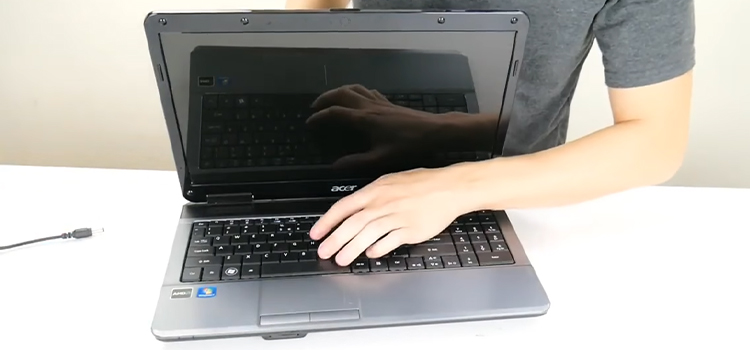

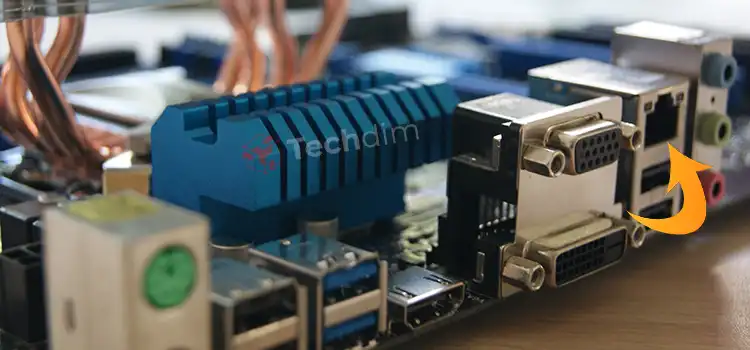



Is there a dummy HDMI that fools a projector that a source is attached – such that the projector does not go into sleep mode??
Yes, an HDMI dummy plug can trick a projector into thinking a device is connected, preventing it from going into sleep mode. It simulates the necessary signal and EDID data to keep the projector active.