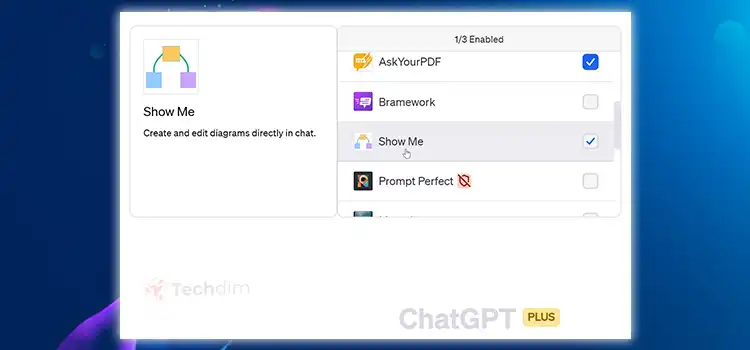[Fixed] Ford App Remote Start Not Working
The Ford app can do so many wonderful things. The most important of which is the ability to start your Ford vehicle remotely. But, sometimes, the system seems to malfunction, preventing users from starting their Ford vehicle remotely.
Most of the time, it’s an app connectivity. Below, we have described in detail how to fix the Ford app or the Ford Connect app remote start when it doesn’t work. So, without further ado, let’s start.
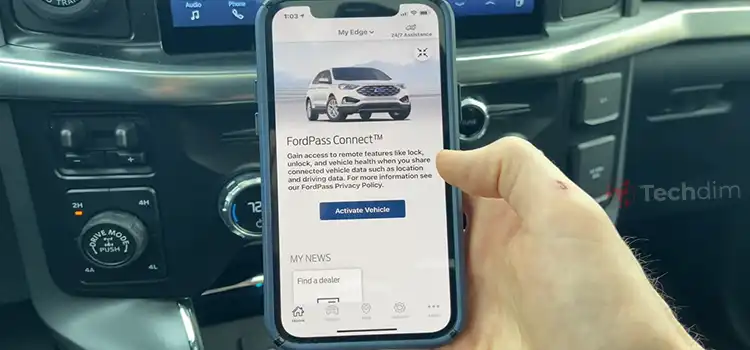
How Can I Fix the ‘Ford App Remote Start Not Working’ issue?
The remote start feature relies on having an internet connection, which your Ford does via the Ford Connect modem. Therefore, your first course of action should be to check if the modem is present and working. Also, the modem needs to be activated. So, ensure that as well.
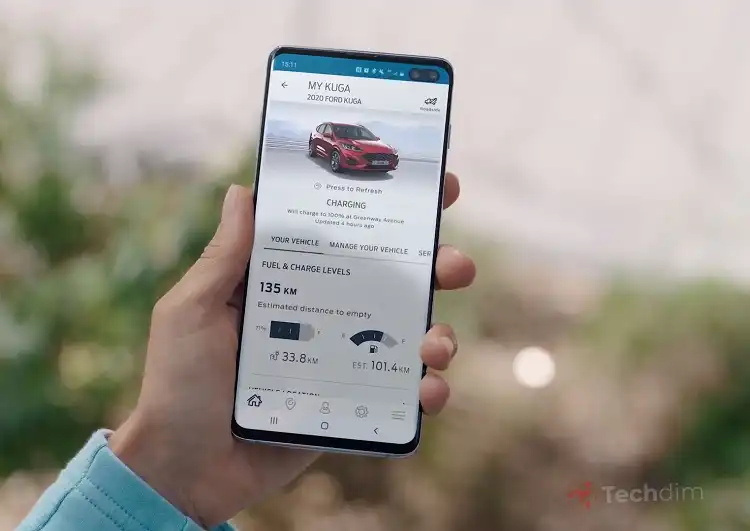
Ford App Remote Start Troubleshooting
Before you start, make sure to check the following things.
- Please confirm your logged-in status on FordPass using the authorized username.
- Ensure your vehicle is not in Deep Sleep Mode.
- Verify that Remote Start is activated in your instrument cluster
Then start with the following:
- Open Settings.
- Select Vehicle.
- Tap on Remote Start.
- Choose System.
- Set Remote Start to the On position.
- Make sure both the hood and trunk are securely closed.
- Check for the Check Engine Light. It should be off, otherwise, the remote start won’t work.
- Review the app message center for any Check Engine Light notifications.
- Inspect the vehicle dashboard for any other warning lights.
- If the Check Engine Light is illuminated, address any vehicle issues promptly.
Other Fixes
Other fixes include checking the app and its settings thoroughly. Check for any pending software updates. Reinstall the app or clear its cache if you suspect it’s the app that’s been acting up. Also, check your car battery and ignition switch thoroughly.
Frequently Asked Questions and Answers (FAQs)
How do I turn on my Ford remote start?
Start your vehicle remotely by locking all the doors with the lock button and pressing the remote start button twice. The exterior lamps will flash twice and the system will beep if it doesn’t start, unless you’ve turned on quiet start.
How do I refresh my FordPass?
Go to the Vehicle section. Touch the “Press to Refresh” option and patiently wait for the application to display “Updated just now.” In case the app doesn’t switch to “Updated just now,” choose to either lock or unlock your vehicle. This step will help ensure proper communication between your modem and the app.
Conclusion
In summary, when your Ford Pass app doesn’t start your vehicle remotely, do a car check promptly. Check for battery, door locks, engine light, etc if everything’s in order, do an app reset, this should do the trick. Make sure to keep the app up to date as well as your vehicle well-maintained.
Thanks for reading!
Subscribe to our newsletter
& plug into
the world of technology