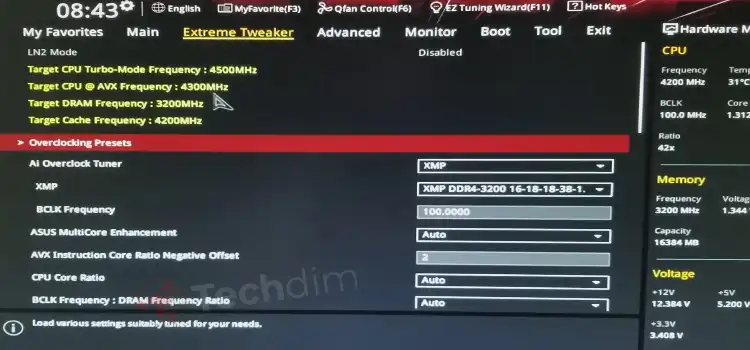Fallout App Not Working (How to Fix)
Fallout or the Fallout Shelter is made for Fallout fans who want to take the experience with them wherever they go on their mobile devices. It’s a vastly popular game and works well on all types of mobile devices. However, the Fallout app doesn’t seem to work for a lot of users.
Below, we have described what to do when your Fallout app is not working. The solutions range from a simple restart to all the way up to a fresh new install. however, remember to take cloud backup before attempting any of the solutions mentioned below, if you don’t want to lose your precious save games.

How to Solve the ‘Fallout App Not Working’ Problem on Your Mobile Device?
Try the solutions mentioned below one by one until you find a fix.

- Force close the game and restart the game, sometimes that’s all you need to get it to work again.
- Restart your device and try opening the Fallout app again.
- Check for updates in the app store or Play Store in the case of Android. Update the game and restart.
- Check if there’s any OS update available for your device. If there is, update it and restart the game.
- Completely remove the game from your device and reinstall it. Beware though, before removing the game, make sure to take a cloud backup of your Fallout vault(s), otherwise, your vaults will be lost forever.
Other Fixes
If none of the solutions worked for you, there are some other fixes you should try. try to change the DNS and set it to the Google one (8.8.8.8) and check if that fixes the issue. You can also try to clear the cache of the Fallout app and try opening the app again.
Frequently Asked Questions and Answers
Why does Fallout Shelter keep closing?
If Fallout Shelter keeps closing on your device, make sure that your device meets the minimum system requirements. if it does, consider a fresh new installation of the game.
Fallout Pip-Boy app not working?
The Fallout Pip-Boy app is already discontinued and is not available to download anymore from the App Store or the Play Store. So, there is no official support available if the app is not working.
End Notes
The good news is that the Fallout app is a widely supported one and is designed to work on most hardware. So, when it doesn’t work, it is not an incompatibility issue, but rather something minor that can easily be fixed. Do a vault backup and restart the device and the game. In the worst-case scenario, do a fresh new install of the game. That should do it.
Subscribe to our newsletter
& plug into
the world of technology