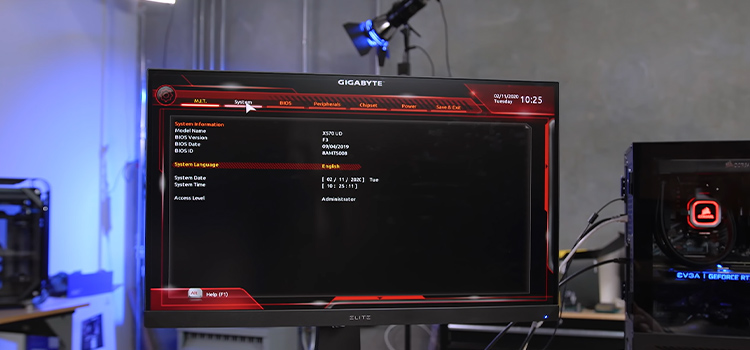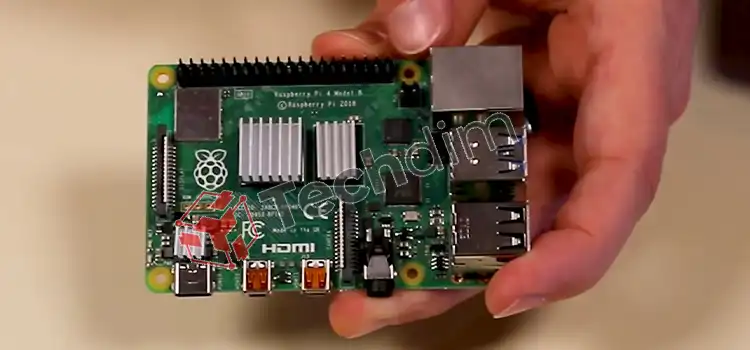Does Using an HDMI to DVI Lose Video Quality?
With the rise in popularity of HDMI connections, many wonder if converting between HDMI and the older DVI standard results in any compromise to video quality. Since HDMI and DVI ports are incompatible, an adapter or special cable is required to connect HDMI source devices to DVI display screens. But does HDMI to DVI lose quality?
The short answer is – no, HDMI to DVI does not inherently lose quality, but it comes with nuances. The key lies in the compatibility between these two digital interfaces and the limitations of DVI in transmitting audio signals.
In this exploration of digital signals, we unravel the intricacies of this connection duo, examining whether the bridge between HDMI and DVI compromises the visual fidelity of your multimedia experience. Let’s get started now.

Does Using an HDMI to DVI Cable or Adapter Affect Your Video Quality?
HDMI and DVI share a common lineage but have distinct characteristics. HDMI was designed with consumer electronics in mind, supporting both audio and video signals, while DVI focuses primarily on video. The compatibility between these two connectors forms the foundation of our exploration.
A passive HDMI to DVI adapter or cable will provide the exact same digital video quality as a native HDMI connection. That’s because HDMI and DVI use the same TMDS encoding scheme to transmit pixel data. So there is no digital conversion needed, just a physical linking of the 19 DVI pins to the 19 corresponding HDMI pins. The quality remains intact as long as the resolution and refresh rate fall within the capabilities of the DVI connection.
The only caveat is that copy protection like HDCP may be lost, but this does not actually degrade visual quality. As long as the proper bandwidth requirements are met by using a high-quality DVI cable, video remains unaffected.
Limitations of Using HDMI to DVI Cable or Converter
While digital video quality stays pristine, an HDMI to DVI connection does face some limitations. As we are HDMI to DVI, it’s crucial to address these potential quality considerations that may arise during this digital conversion:
- Resolution and Refresh Rate Limitations
DVI cables may have limitations compared to HDMI, especially in terms of supported resolutions and refresh rates. Max resolution is 1920 x 1200 at 60Hz refresh rate for common DVI cables due to bandwidth constraints. Only high-end dual-link DVI cables support resolutions up to 2560 x 1600. While HDMI can support up to 10K (10240 x 4320 pixels) resolution and up to 240Hz refresh rate.
- Unable to Transmit the Audio Signal
Unlike HDMI, DVI does not carry an audio signal. Therefore, when using an HDMI to DVI cable or adapter, audio transmission becomes a separate consideration. External audio cables would be needed in such cases.
- Single-Link vs. Dual-Link DVI
DVI comes in two variants – single-link and dual-link. Single-link DVI supports lower resolutions, while dual-link DVI accommodates higher resolutions. Ensure your HDMI to DVI adapter and devices support the required DVI variant for your desired video quality.
- Missing Other Features
HDMI features like Ethernet channel, HDR, and variable refresh rate may not be supported depending on the DVI cable type.
But again, as long as the maximum resolutions and refresh rates of the DVI cable are not exceeded, the raw digital video signal will remain perfect.
Which DVI Cable Will Be Best While Converting from HDMI?
To obtain the maximum performance when connecting an HDMI source to a DVI display, look for:
- A dual-link DVI cable that supports resolutions up to 2560 x 1600 at 60Hz for high-resolution needs.
- An active HDMI to DVI adapter or cable with equal or greater bandwidth specs than a standard DVI cable or passive adapter.
- Confirm the DVI cable or adapter you choose meets the required resolution and refresh rate needs of your display.
- For scenarios demanding higher resolutions, a DVI dual-link cable becomes beneficial. It provides the necessary bandwidth for enhanced visual experiences.
As long as the proper DVI cable type is used, digital video from the HDMI source will transmit without any quality degradation whatsoever. Though auxiliary features may be lost, the core digital video signal remains pristine.
Practical Tips for HDMI to DVI Success (Optional)
Let’s explore some tips to ensure a seamless and high-quality digital connection using HDMI to DVI adapter.
- Check Device Compatibility: Before diving into HDMI to DVI conversion, confirm that your source device and display support the respective interfaces. This step prevents potential compatibility issues that may arise due to differing resolutions or signal formats.
- Choose the Right Adapter: Selecting the appropriate HDMI to DVI adapter is crucial. Ensure the adapter supports the specific DVI variant (single-link or dual-link) required for your display. Additionally, opt for a quality adapter to minimize signal interference and maintain video integrity.
- Address Audio Separately: Since DVI lacks audio support, plan for an alternative audio connection if your source device relies on HDMI for audio transmission. Utilize separate audio cables or explore alternative audio interfaces to complement the HDMI to DVI setup.
- Monitor Resolution Settings: Adjust the resolution settings on your source device to match the capabilities of your DVI display. Mismatched resolutions may result in suboptimal video quality, so aligning these settings ensures an optimal viewing experience.
Summary
Converting HDMI video to DVI using a simple passive adapter or HDMI-to-DVI cable does not affect base video quality or resolution. The only potential caveats are limited resolution/refresh rates depending on DVI cable specs, and loss of audio transmission. When the right DVI cable is chosen for the display device, HDMI-originated digital video can be flawlessly transmitted to a DVI monitor or projector without any perceivable difference in quality. We hope you can now confidently navigate the connectivity landscape, seamlessly bridging the worlds of HDMI and DVI without sacrificing the visual integrity of your content. Thanks for reading!
Common Questions
Does HDMI have better quality than DVI?
No, HDMI and DVI carry the same digital video quality when used for a single video signal. HDMI can carry more high definition data simultaneously, like video with audio. But for just video, the quality of DVI matches HDMI exactly.
Why can’t analog adapters convert HDMI to DVI?
Analog adapters like VGA or composite adapters cannot properly convert the HDMI digital video signal to DVI. A digital signal conversion must be used to maintain the quality without any loss between HDMI and DVI.
Do I need an active or passive HDMI to DVI adapter?
For basic digital video, inexpensive passive adapters are generally fine up to 1080p resolution at 60Hz. For high-resolution or high refresh rate signals, an active digital adapter will be better to ensure signal integrity at higher video bandwidths.
Can I just cut off the HDMI connector and attach a DVI connector instead?
No, the wiring of cables requires a proper transition between HDMI and DVI. You cannot cut off the HDMI connector and splice on a DVI plug – cables and adapters must be designed for connecting HDMI and DVI specifically.
Can I use HDMI to DVI for gaming without quality loss?
Yes, HDMI to DVI conversion is suitable for gaming, and maintaining high-quality video transmission. However, consider the need for a separate audio connection if your gaming setup relies on HDMI for audio.
Does a more expensive HDMI to DVI adapter guarantee better quality?
Not necessarily. While build quality is essential, compatibility with your specific devices and adherence to required DVI specifications play a more significant role in maintaining video quality.
Can I convert DVI to HDMI using the same adapter?
No, HDMI to DVI adapters are unidirectional. They are designed to convert the HDMI signal to DVI or vice versa, but not both simultaneously.
Will using a longer HDMI to DVI cable impact video quality?
In most cases, using a longer cable may lead to signal degradation, affecting video quality. Opt for high-quality, shorter cables to minimize this impact.
Is there a difference between single-link and dual-link DVI in terms of video quality?
The primary difference between single-link and dual-link DVI lies in the supported resolution. Dual-link DVI accommodates higher resolutions, making it suitable for applications demanding superior video quality.
Subscribe to our newsletter
& plug into
the world of technology