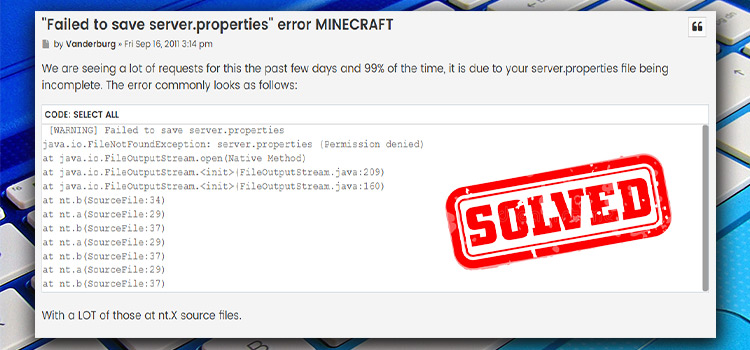Does the M.2 Screw Come with The Motherboard? [Answered]
The M.2 screws are needed to screw in the M.2 drives to your motherboard. It’s an essential part of building a PC because you cannot hold the specific drives (in this case, M.2 drives) firmly in place without specific screws. But do they come when buying the motherboard?
Yes, M.2 screws come with your motherboard but not always. Because of the different sizes of the M.2 drives, there are no universal M.2 screws. The most common are the M2x3mm screws which fit into most motherboards.
But if your motherboard doesn’t come with M.2 screws, you can buy some. And in the meantime, if you want to use your PC without M.2 screws, how will you do that? Well, we’re going to discuss that in this article. But first, let’s see where you can usually find the M.2 screws.

Where Do the M.2 Screws Come with The Motherboard?
Usually, these screws are attached to your motherboard. However, they can be hard to find. In newer motherboards with integrated M.2 heatsinks, if you unscrew them then you can find a small screw under them. That’s an M.2 screw.
You can simply unscrew it and then install your M.2 drive there and screw it in. Keep in mind that if it’s not the proper size, you won’t be able to screw it properly.
The M.2 screws could also come inside your motherboard box. So, check it thoroughly and you may find those screws in a small plastic bag. This usually contains all the screws you’ll need but if some are missing, you can buy them separately.
4 Alternatives If the M.2 Screws Don’t Come with Motherboard
The first thing to do when M.2 screws are not included in the motherboard you are buying is to buy M.2 screws separately. And if you want to use your PC without using the M.2 screws then you can try the methods below but do remember that this is not recommended and can cause damage to your PC.
1. Use Any Spare Screws
Most if not all household collects some spare screws over the years. And if you’re a handy person then you most probably have many that you can use to mount your M.2 drive into your motherboard.
It isn’t recommended since the spare screws will probably not fit perfectly in the M.2 standoffs but it will do the job of holding the M.2 drive in place.
2. Use Tapes
Tapes can hold the M.2 drive in place on your motherboard. But make sure to use non-conductive tape for this. Otherwise, there’s a chance of short-circuit. There are tapes such as electrical tape and scotch tapes that would work great in this case.
3. Use Any Non-Conductive Material
Since the M.2 drives don’t need much force to hold them down, you can use any non-conductive material such as a piece of thin stick to hold the drive down. Place the material where the screw should be and it will do the job just fine. Some material suggestions would be a stick, a small wooden piece, tissue paper, etc.
4. Use M.2 Heatsink
Using the M.2 heatsink would be the best solution here since those come with screws and they will also hold the M.2 drive in position. You probably won’t even need the M.2 screws at all if you don’t move your PC around a lot.
FAQs (Frequently Asked Questions)
Do M.2 drives come with screws?
No, M.2 drives don’t usually come with screws since most of the time the M.2 screws come with the motherboard.
Do you need to install the M.2 drives with screws?
It’s not necessary but yes, it is best to install the drives with the M.2 screws.
Conclusion
Lastly, it is up to you how you want to install your M.2 drives since M.2 screws don’t always come with the motherboard. And we hope we were able to help make that decision easier. If you need further assistance, please do not hesitate to contact us in the comment section.
Subscribe to our newsletter
& plug into
the world of technology