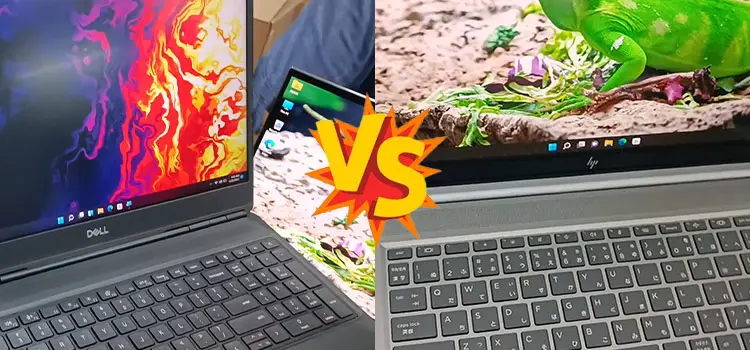Does Mac Mini DisplayPort Carry Audio? Proper Explanation for You
As DisplayPort is able to carry both multi-channel digital audio and video signals simultaneously, you might wonder whether the DisplayPort of your Mac Mini can carry audio or not.
You might have missed a point that the ability to carry audio and video simultaneously by a DisplayPort depends on its version and specific device configuration. So, the newer Mac Mini is able to carry audio while the older one might not.
In this article, we will explain whether the DisplayPort of your Mac Mini is able to carry audio or not and also include when the Mac Mini started providing this feature through their DisplayPort. So, without any further ado, let’s explore them below!

Can DisplayPort of Mac Mini Carry Audio?
The Mac Mini is not only popular for providing its users with a powerful computing experience in a small form factor but can also be a great choice for impressive features, including DisplayPort.
You may already know that the DisplayPort supports high-resolution video and, in some cases, audio transmission. However, the ability to carry audio over the Mac Mini’s DisplayPort can vary depending on the model and its corresponding DisplayPort version.
Let’s read the breakdown of how DisplayPort works with different Mac Mini models below.
Which Mac Mini Models Carry Audio Through DisplayPort and Which Don’t?
Apple introduced Thunderbolt 3 ports on the 2018 Mac Mini model. Thunderbolt 3 supports DisplayPort 1.2, which is capable of carrying audio signals. This means that on Mac mini models from 2018, you can transmit audio through the DisplayPort connection.
On older Mac Mini models released before 2018, the DisplayPort itself does not carry audio. To transmit audio in these models, you would need to use the Mac Mini’s audio in and out ports. The audio ports on these models are typically a 3.5mm headphone jack or a dedicated audio line-out port.
Alternatively, you can use HDMI for both video and audio output on all the Mac Mini models.
However, on the newer Mac Mini models, there are some additional things that you need to keep in mind for transmitting audio through the DisplayPort. Let’s explore them below.
Conditions to Transmit Audio Through the DisplayPort on Mac Mini
Here are some additional things to keep in mind:
- The monitor you are connecting also must support audio over the DisplayPort.
- If you are using a Mini DisplayPort to HDMI adapter, make sure that the adapter supports audio.
- You may need to enable audio over DisplayPort in the Mac Mini’s settings.
If you are not sure about how to enable audio over DisplayPort on your Mac Mini, then you can follow the instructions below.
Process to Enable Audio Over DisplayPort on Mac Mini
First, you need to ensure that you have connected a Thunderbolt 3 to a DisplayPort adapter or cable and connected it to a DisplayPort monitor or TV that supports audio over DisplayPort.
To enable audio over DisplayPort from the settings on your Mac Mini, navigate to System Preferences > Sound and select the desired audio output device. Adjust volume levels and configure other audio settings.
If you connect a monitor with built-in speakers via DisplayPort, your MacOS might detect that as a new audio device and may automatically switch to that device for audio output. You can also change this behavior from the Sound settings mentioned above.
Conclusion
Older Mac Mini models do not natively support audio over DisplayPort, while newer models (2018 and later) with Thunderbolt 3 ports can transmit audio through the DisplayPort connection. So, whether your Mac Mini’s DisplayPort can carry audio or not depends on the specific Mac Mini model you own. We hope you’ve got the answer to your question after reading this article. If you still have any confusion regarding this topic, feel free to ask in our comment section below. Thanks for reading!
FAQs (Frequently Asked Questions and Answers)
Does the Mac Mini Have an Audio Input Port?
The 2012 or older models of Mac Mini have a combined optical digital audio input/output minijack port. While the 2014 model of Mac Mini has an audio line in minijack (digital/analog) and an audio line out/3.5 mm. Mac Mini after 2018 models have a 3.5 mm headphone jack as an audio input and output port.
Does DisplayPort Work with Mac Mini?
DisplayPort comes with Mac Mini 2018 and later models. Older models of the Mac Mini don’t have DisplayPort. As a result, there’s no chance that DisplayPort will work with those Mac Mini models.
Subscribe to our newsletter
& plug into
the world of technology