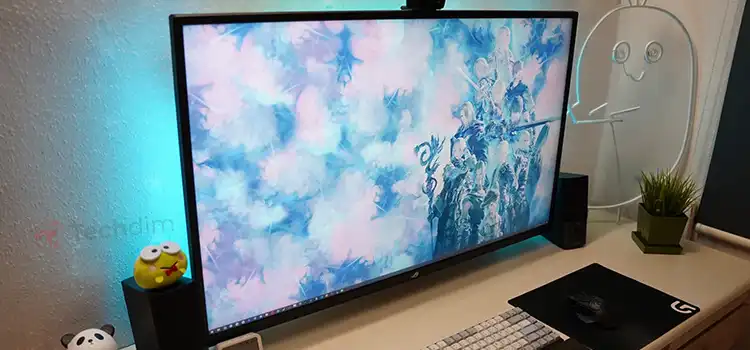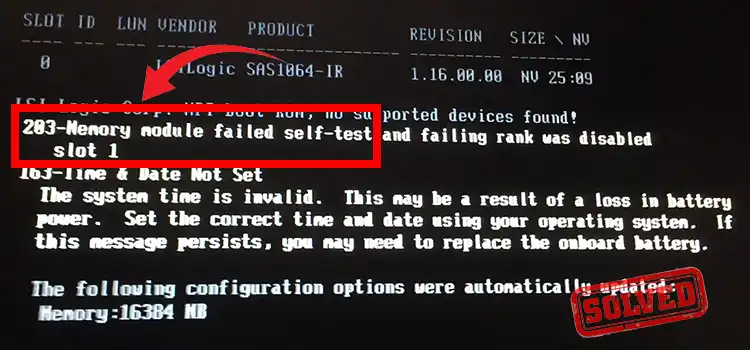Do Monitors Come with DisplayPort Cables? Dispelling the Doubts
Monitors can connect via a myriad of cables: HDMI, VGA, DVI, and of course, DisplayPort. Each has its unique advantages, but DisplayPort stands out, especially for those wanting the highest resolutions and refresh rates.
One burning question many have is: “Do monitors come with DisplayPort cables?” In short, yes, many modern monitors, especially those geared towards gaming or professional use, do come with DisplayPort cables.
However, this isn’t a universal truth, and the inclusion can vary based on the brand, model, and price point of the monitor. Let’s illuminate this subject!

When and Why Do Monitors Come with DisplayPort Cables?
The inclusion of a DisplayPort cable with a monitor depends on several factors, primarily related to the monitor’s target audience, features, and the manufacturer’s policies. Here’s a more detailed breakdown:
1. Target Audience: High-End vs. Budget Monitors
High-End Monitors:
Monitors designed for gaming, graphic design, video editing, or professional use often come equipped with a DisplayPort cable. This inclusion serves several purposes:
- Unleashing Full Potential: High-end monitors are usually capable of higher resolutions, such as 4K or even 8K, and faster refresh rates, like 120Hz or 144Hz. DisplayPort is the preferred interface for harnessing these advanced features.
- Best Image Quality: For tasks that demand precise color reproduction and high resolutions, such as photo and video editing, a DisplayPort connection ensures the best image quality and color accuracy.
- Adaptive Sync Technologies: Many gaming monitors support adaptive sync technologies like G-Sync (NVIDIA) or FreeSync (AMD), which work optimally with DisplayPort for eliminating screen tearing and delivering smoother gameplay.
- Daisy-Chaining: High-end monitors often support daisy-chaining, allowing you to connect multiple monitors to a single DisplayPort output. This feature is beneficial for professionals who require expansive desktop setups.
Budget Monitors:
In contrast, budget or entry-level monitors may not include a DisplayPort cable for various reasons:
- Cost Considerations: Manufacturers may omit the cable to reduce production costs, making the monitor more affordable for budget-conscious consumers.
- Lower-End Features: Budget monitors usually have lower resolutions and standard refresh rates, which can be adequately supported by HDMI or other interfaces.
- Avoiding Overkill: Including a DisplayPort cable with a monitor that doesn’t offer advanced features might be considered unnecessary, as it may not significantly enhance the user experience.
2. Manufacturer’s Discretion
The decision to include a DisplayPort cable ultimately lies with the monitor manufacturer. Different brands have varying policies when it comes to packaging accessories. Some manufacturers are more generous in providing a comprehensive package that includes not only the DisplayPort cable but also other useful items like HDMI cables or USB cables.
3. Check the Specifications and What’s in the Box
Before making a monitor purchase, it’s always advisable to check the monitor’s specifications and the manufacturer’s website for details on what is included in the package. This will help you confirm whether the monitor comes with a DisplayPort cable or if you need to acquire one separately.
What to Do In the Absence of a DisplayPort Cable?
If your monitor doesn’t come with a DisplayPort cable, don’t fret. Before the frustration sets in, know that this isn’t the end of the road. Here’s a roadmap to navigate this hiccup:
1. Double-Check the Box
A straightforward first step, but sometimes overlooked. Ensure you’ve thoroughly checked the packaging. Occasionally, smaller items like cables can get tucked away in unexpected crevices or pockets.
2. Tap Into Online Marketplaces
E-commerce platforms like Amazon, eBay, Newegg, and Best Buy have a vast array of DisplayPort cables on offer. From varying lengths to specific versions (like DisplayPort 1.2 or 1.4), you’ll likely find one that fits your requirements. When shopping, consider checking user reviews for insights on cable quality and reliability.
3. Visit Local Electronics or Computer Stores
If you’re aiming for an immediate solution, local stores specializing in electronics or computer peripherals are your friends. You not only get hands-on assurance of the cable’s physical quality, but you can also potentially seek advice from store experts.
4. Consider Alternate Connection Methods
If securing a DisplayPort cable is proving challenging, or you need a more immediate connection, look at other connectivity options:
- HDMI: Widely used, it can transmit both video and audio, though it might not support the same high resolutions and refresh rates as DisplayPort.
- DVI or VGA: Though older and less common now, these can be alternatives, especially if you have older hardware. Remember, VGA is analog and might not give as sharp a picture quality.
5. Employ Adapters
If you’re flush with HDMI cables (or others) but need a DisplayPort connection, adapters or converters can bridge the gap. They can convert signals from one type to another, but ensure they support the resolution and refresh rate you’re aiming for.
Wrapping Up
While many monitors, particularly those on the higher end, do ship with DisplayPort cables, it’s essential to ensure before making a purchase. It’s always disappointing to unbox a shiny new monitor, only to find you’re missing the crucial cable that showcases its best features.
Queries from the Community
Can I use an HDMI cable instead of DisplayPort?
Yes, but you might not harness the full capabilities of a high-end monitor. DisplayPort generally supports higher resolutions and refresh rates than HDMI.
Are all DisplayPort cables the same?
While the connectors might look similar, different versions support various features. DisplayPort 1.4, for example, offers more advanced capabilities than DisplayPort 1.2.
Subscribe to our newsletter
& plug into
the world of technology