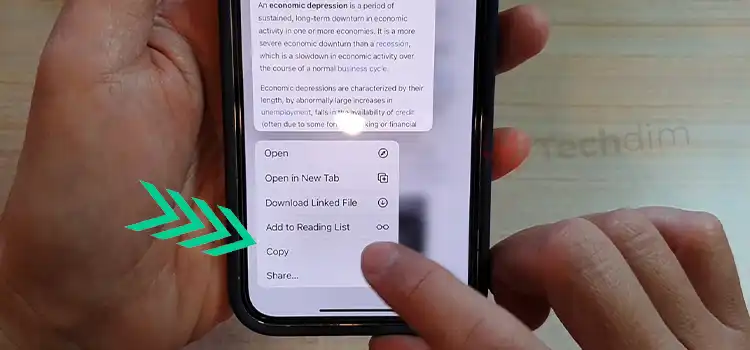Do I Need a Sound Card? | Things You Need to Know
When you buy a motherboard, it comes with a built-in sound processor but these are not the same as the external one. Now, you may wonder whether the built-in sound processor is enough or if you need an external or dedicated sound card.
Well, it depends on you. The need for an external sound card varies from person to person. When you are not getting accurate sound from your PC or you are an audiophile then you will find yourself buying a dedicated sound card. Otherwise, the built-in sound processor is enough for daily basis use.
To find out more about whether you need a sound card or not, you will have to read thoroughly this article. So, without any further ado, let’s begin.

When You Will Need a Sound Card?
In general, a sound card is not a mandatory need, it’s an optional thing. This depends on the users whether they want it or not. If you are thinking of buying a sound card then we assume that either you are having an issue with your motherboard sound processor or you are an audiophile or maybe you need it for your working purpose. Here are some scenarios that describe when you will need a sound card.
Scenario 1: The Motherboard Sound Processor’s Performance or Output is not Satisfying
Behind the improper audio output, the main reason is the PC’s electrical interference. There are other electrical components present in the motherboard. The relationship between Electrical interference and audio performance relation is like Avengers and Thanos.
When this issue occurs and you are fed up with the sound performance then you will need a sound card.
Scenario 2: You are an Audio Enthusiast
If you are an audiophile or audio enthusiast then a little distortion in sound can annoy you very easily. To avoid this, a sound card can be added to your rig. A sound card not only provides better performance but also increases the sound. For example, a sound processor can provide a 90 dB SNR whereas an external sound card can provide 103 dB. So, here you can see the difference.
Also, the built-in sound card or sound processor doesn’t have so many ports. If you are willing to use quality speakers or home theater or subwoofer then you will need a sound card as most of the motherboard’s sound port doesn’t have those ports.
In these cases, you will find yourself buying a sound card.
Scenario 3: Want Good Sound for Gaming and Working Purpose
If you are a gamer person then having a better sound performance is a mandatory thing for you. For a gamer, each and every type of sound matters and the sound processor of your rig may not sufficient to provide a top-notch sound output. Also, high-end headphones also need a better sound port for providing a good sound performance, in this case, you will need a sound card for enhancing the sound performance.
Also, if you are working in the music industry or you are recording stuff for your work then the sound processor of your rig is not enough. For better audio recording quality, you will need a sound card. Also, the sound card comes with too many ports that allow you to connect your musical instruments to record the sound.
So, Is It Necessary to Have a Sound Card?
The answer is no unless you find yourself buying one. Modern motherboards are coming with soundcards nowadays to fulfill user demand. If you own any of them then there will be no necessity of having a sound card for your system.
Also, if you are using your PC for normal work then the built-in sound processor is more than enough for you.
Frequently Asked Questions And Answers
Can a PC run without a sound card?
Yes. Without a soundcard, you won’t get any audio output from your PC. But having an extra sound card is not necessary at all.
Do sound cards really make a difference?
A big yes. It enhances the audio output and also allows you to use high-end audio peripherals to get much better sound output from your PC.
Conclusion
Lastly, a sound card is not mandatory for PC. If you have found yourself in any scenario that we have mentioned in the article then a sound card can save you from the problem. Hope all of your confusion has been cleared by now. If you have any further queries let us know in the comment box. Gracias!
Subscribe to our newsletter
& plug into
the world of technology