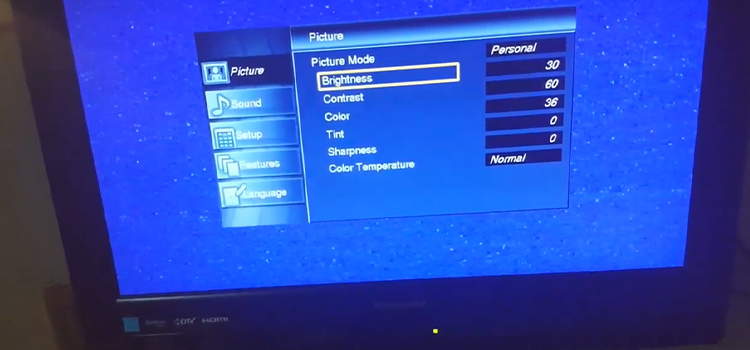Do All Motherboards Fit in Any Case? How Do I Know?
If you are a new PC builder, a common question may come to your mind: Do all motherboards fit in any case?
The straightforward answer is: No.
Any motherboard can’t fit in any case as motherboards and PC cases come different in sizes.
However, small-sized motherboards can fit standard larger types on PC cases. But big motherboards cannot fit in small PC cases.
If you want to know whether your motherboard can fit into your PC case, then you need some knowledge about the motherboard and PC case.
Fortunately, you’re at the right place where all the information regarding this topic is laid out below.
So, without any further talking, let’s go straight to the point.

Does Motherboard Fit into Any Case?
There are some limitations to fitting any motherboard to any case. It completely depends on the size, type, and form factors of a motherboard or the size of the case on whether a motherboard fits into the case or not.
Motherboards are normally measured as ATX (Advanced Technology eXtended). It is the form factor of a motherboard which refers to the dimension of the motherboard including length and width.
On the other hand, the PC cases are named “Tower” based on the size of the case. For example, mini-tower, mid-tower, full-tower, etc.
The specific size tower supports multiple sizes of motherboards. But it doesn’t mean that all motherboards can be supported by all cases.
For example, almost all motherboards can fit into a Full Tower PC case; But an ATX motherboard can only fit into Mid Tower and Full Tower PC cases and is unsupported by Mini Tower or Small Form Factor cases.
So, how do you about which motherboard can fit which case? Let’s discuss this in the next section.
What Aare the Different Sizes/ Form Factors of Motherboards?
Before can determine which motherboard can fit which case, you need to know the size of motherboards and PC cases. Let’s discuss the size of motherboards first which is known as the form factors.
There are three common form factors available for motherboards:
- Standard ATX, also known as ATX or Full-ATX.
- Micro ATX, also known as mATX.
- Mini ITX.

There are also some other form factors of the motherboards available on the market named “Extended ATX” or “E-ATX”, “Nano ITX”, and “Pico ITX”.

Let’s see the differences between the form factors in the following table below.
| Form Factor | Dimensions | Purpose | No. PCIe Slots | Remarks |
| ATX | 12 x 9.6 in Or 305 x 244 mm | Commercial | 2-3 x16 x1 | Commonly used on most desktops. – Preferred for Gamers and Professionals |
| Micro ATX | 9.6 x 9.6 in Or 244 x 244 mm | Commercial | 1-2×16 1-2×1 | The expansion capacity is moderated. – It is feature affordable |
| Mini ITX | 6.7 x 6.7 in Or 170 x 170 mm | Commercial | 1×16 | It is the smallest motherboard. – The compact design makes it expensive. |
| Extended ATX | 12 x 13 in Or 305 x 330 mm | Workstation | 4-7×16 | Heavily used on workstations. – Expensive |
What Are the Different Sizes of PC Cases?
The most common PC cases based on size are:
- Small Form Factor, also known as SFF:
It is a compact PC case.
- Mini Tower:
It is smaller than a standard PC case. It is great for use inside the home and office.
- Mid Tower:
It is the most common and widely used PC case which is standard for gamers and designers.
- Full Tower:
It is used in most workstations. It is mainly used for servers.
There are also additional sizes for PC cases such as “Ultra Tower” which is the largest PC case and “HTPC” which is the smallest form factor of the PC case.
How to Assure the Suitable Case for a Motherboard?
In order to build a PC, it’s obvious to determine a suitable case for your motherboard. Here, we’re providing some geeky knowledge that may help you in this case.
- Take a decision about what types of PC you’re eager to build. It’ll ultimately let you decide the budget and requirements of the essential parts.
- Take a decision about what kind of motherboard you want to combine with the CPU. You can find various available motherboards. Choose one according to your preference. You can go for the aforementioned table related to motherboards for some good suggestions.
- Now, it’s time to choose a computer case according to your motherboard type. You can also determine which type of case you may need for your motherboard from the Case Form Factor table mentioned above.
Which Motherboard Fit into Which PC Case?
Let’s see which motherboards fin which PC cases in the table below:
| Types of PC Case | Supported Motherboard Size |
| Small Form Factor | Mini ITX |
| Mini Tower | Mini ITX |
| Micro ATX | |
| Mid Tower | Mini ITX |
| Micro ATX | |
| ATX | |
| Full Tower | Mini ITX |
| Micro ATX | |
| ATX | |
| EATX |
If you have a smaller PC case, then it cannot fit a large form factor motherboard. On the contrary, if you have a larger PC case, then all the smaller form factor motherboards can fit into it.
Shortly, a Full Tower can fit all sizes of motherboards including E-ATX, ATX, mATX, and Mini ATX.
Once you identify which PC case you are using, you can determine which motherboard can fit into that.
Why Any Universal Motherboard or Computer Case Is Unavailable?
Well, there’s a specific reason behind the unavailability of a universal computer case or motherboard. That’s because generally computer cases are get built based on the portrayal of users’ motherboards.
It’ll be a hassle for the manufacturers to make readymade universal cases or motherboards as people may have precise choices of their own. Some may want a higher form factor while some may go for a lower one.
This is why making cases based on users’ preferences is the best way to accomplish the job.
Frequently Asked Questions (FAQs)
How do I find out my motherboard size?
You can find the size in the spec book of the motherboard provided by the manufacturers. If you’ve lost it, then open your web browser and search for the spec for your motherboard by mentioning your motherboard’s name and model. There you can find the size including which PC cases support your motherboard.
How Do I Know if My Motherboard Will Fit My Case?
You just need to be concerned about the accurate dimension of your motherboard and the PC case that you are using to know if the motherboard can fit into the case or not. You can check the specs of the case and the motherboard from the manufacturer to know which motherboard can fit in your case.
How Do I Know What Motherboard to Buy for My Case?
You can check the specs for your PC case to know which motherboards are supported by that case. A list of PC cases and supported motherboards by those cases are given above in this article. You can also check the table from the above section to know about this topic.
Do All PC Cases Fit All Parts?
Normally, all PC cases have dedicated slots for almost all parts of a PC except the motherboard. When all parts can fit in any case, any motherboards can’t fit into any case. If the size of the motherboard is smaller than the case, then it can fit into it. Bigger motherboards, can’t fit into a smaller case.
Can ATX Fit in Mid Tower?
Yes, ATX or Standard ATX motherboards can fit into all Mid Tower cases. It also can fit into a Full Tower case also. But an ATX motherboard can’t fit into a Mini Tower or smaller cases than that.
Conclusion
After reading this article you should have a clear concept about whether a motherboard can fit into any case or not. As there are differences in size between motherboards and PC cases, all motherboards can’t fit any case. If you have any questions regarding this topic, please don’t hesitate to ask in our comment section below.
Happy building!
- Does Motherboard Fit into Any Case?
- What Aare the Different Sizes/ Form Factors of Motherboards?
- What Are the Different Sizes of PC Cases?
- How to Assure the Suitable Case for a Motherboard?
- Which Motherboard Fit into Which PC Case?
- Why Any Universal Motherboard or Computer Case Is Unavailable?
- Frequently Asked Questions (FAQs)
- Conclusion
Subscribe to our newsletter
& plug into
the world of technology