DirecTV App Not Working On Samsung TV (2 Simple Fixes)
The DirecTV app is a popular streaming app for smart TVs. It offers the convenience of streaming live TV without the hassle of getting a cable connection. However, the DirecTV app is notorious for causing errors and glitches, especially on Samsung TVs.
Many users have reported that the DirecTV app starts glitching after a few minutes or stops working altogether. Read on for a detailed guide on how to fix it when the DirecTV app doesn’t work on your Samsung TV.

How to Fix When DirecTV App Doesn’t Work on Samsung TV?
Fixing the DirecTV app for Samsung TV is simple really. All you need to do is restart your TV. However, the solution is temporary. For a more permanent solution, do the following.
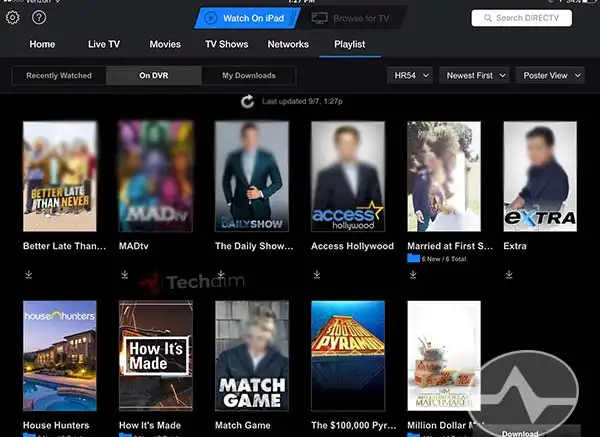
Method 1: Change DNS Settings
The DNS settings are responsible for how your Samsung TV communicates with outer servers. So, a more permanent solution to the problem is to change your DNS settings. You don’t need to call your ISP to do so. You can do it yourself by doing the following.
- Login to your router dashboard and view your primary DNS by going through the menu: Broadband > Status > Primary DNS
Take note of the DNS. Now open the following settings on your Samsung TV.
- Settings > General > Network > Network Status > IP Settings > DNS Setting.
- Switch the DNS setting from auto to manual and enter the primary DNS number that you previously noted from your router dashboard.
Method 2: Reinstall the App
Another option is to reinstall the app, to get rid of the glitches once and for all. First, check if there are any updates available for the DirecTV app. If there is, consider updating it. Look if the problem still persists. If it still does, uninstall the app and reinstall it again.
After that, set it up again with the correct DNS address. That’s it. your DirecTV app should now work flawlessly on your Samsung TV.
Frequently Asked Questions and Answers
Why does my DIRECTV app not work anymore?
Check if there’s any update available for the DirecTV app as well as your smart TV. Do the firmware as well as app update is available, restart your streaming device, and then restart the app.
How do I get DIRECTV back on my Samsung TV?
Use your remote control to press the Home button and open the Samsung Smart Hub. Type “DIRECTV STREAM” in the Search box. Select DIRECTV STREAM from the results and then choose Install.
Final Thoughts
In the end, most of the time, a simple restart of the DirecTV app, as well as the Samsung TV should fix the issue. However, to prevent the issue from happening again, we recommend you change the DNS setting if possible. Also, remember to keep your Samsung TV firmware as well as the DirecTV app up to date all the time.
Subscribe to our newsletter
& plug into
the world of technology





