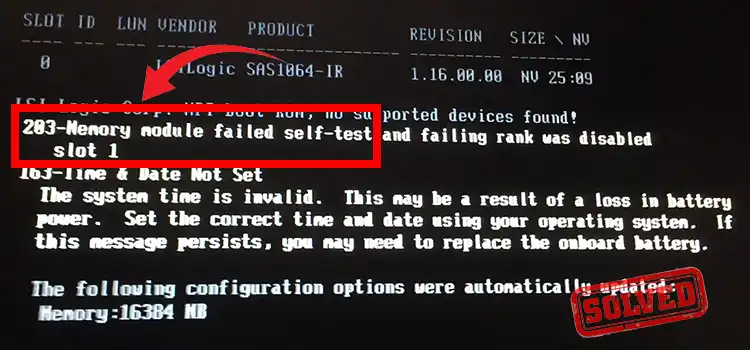Difference Between Ethernet and LAN | A Complete Comparison
Many people around the world are under the misconception that Ethernet and LAN (Local Area Network) are the same things.
Though the concept of LAN comes from the Ethernet, they aren’t the same thing. LAN works as a centralized network whereas Ethernet works as a decentralized network.
In this article, we will discuss all the differences between Ethernet and LAN and we hope the concept of LAN and Ethernet will completely be clear after reading this. So, if you are confused about Ethernet and LAN, then read this article by the end thoroughly.

What Is Ethernet
Let’s begin with the concept of Ethernet. Ethernet is a connection technology that is being used around the world widely. It basically connects multiple devices such as laptops with printers under a WAN (Wide Area Network) and LAN such as rooms, apartments, and colonies.

Ethernet handles the data transmitting process through LAN. It can cover a large network area and is less vulnerable to disruptions. The network can be efficiently controlled and remain secured using this technology as it prevents outsiders from easily entering the network.
Types of the Ethernet
There are two types of classification of Ethernet –
- Classic Ethernet: It is the main form of Ethernet and uses Hub to connect devices. It provides a data rate between 3 to 10 Mbps. It commonly refers to the 10BASE-X. Here, 10 is the maximum data rate, BASE refers to the baseband transmission, and X is the type of medium that is used in this technology.

- Switched Ethernet: It uses switches to connect the devices to stations in the LAN. Instead of using repeaters like the classic Ethernet, it utilizes the full bandwidth.

What Is LAN
Now, let’s get familiar with the Local Area Network, in short – LAN. It is network topology and under this topology, a group of computers and devices get connected via switches using the private addressing mechanism of TCP/IP protocol.
Nowadays, private addresses are distinct on this network and LANs are getting connected to WAN using routers. The setup and management of a LAN are quite straightforward. It needs a twisted pair and coaxial cables to establish a communication medium under a private network.
The data rate for LANs is 100-1000 Mbps. Smaller LANs can connect two computers whereas larger LANs can accommodate thousands of computers.
Comparison Between Ethernet and LAN
Now, let’s check the differences between Ethernet and LAN:
| Factors | Ethernet | LAN |
| Origin/Full-Form | Ethernet is named after Ether | LAN stands for Local Area Network |
| Definition | It is a technology that is widely used in LAN. | It is a type of data communication network which is limited in geographic scope. |
| Basic | It performs an important role in the creation of a network. | It is a private network that is larger in size. |
| Topology | It uses bus and star topology | It uses bus, star, ring, and mesh topology |
| Control Type | Decentralized | Centralized |
| Transmission limitation | Transmission limitation exists in Ethernet | There is no transmission-related limitation exists in LAN |
| Transmission Media | Guided Transmission | Both Guided and Non-guided Transmission |
| Transmission path | Only wired | Both wired and wireless |
| Reliability | Low | High |
| Types | Ethernet (10 Mbps) Fast Ethernet (100 Mbps) Gigabit Ethernet 10 Gigabit Ethernet | Cable-based LAN Private Branch Exchange Hierarchical networks |
| Range | Up to 100 Meters | Up to 10 Kilometers |
From the table above, you can see the key differences between the Ethernet and LAN. If you still have any confusion between Ethernet and LAN, then we have provided another comparison table including the pros and cons of both of them. Let’s check below.
Ethernet Vs LAN: Pros & Cons
Advantages and disadvantages of Ethernet and LAN:
| Advantages | Disadvantages | |
| Ethernet | It offers amazing speed which is up to 100 Gbps. | Ethernet has limited mobility as it can be used in specific locations. |
| It is highly secured from third-party interference, hacking, etc. | In this connection, you can connect only a single device at a time. If you want to connect multiple devices, you need to use additional Ethernet lines. | |
| The connection is reliable and there are no interruptions in the frequencies. | It is usually designed for shorter distances. To expand the connection, you need to spend extra money. | |
| It requires less power to work | The installation process is quite complex and requires knowledge. | |
| Establishing an Ethernet connection is cost-friendly | ||
| LAN | LAN offers users to share resources from computers to computers, printers, modems, hard disks, scanners, and DVD-ROM drives. | a server crash may impact all of the computers connected to a LAN network. |
| It is a platform for simple and cheap communication. | Setting up a LAN network and maintaining it is quite expensive. | |
| It offers data security and internet sharing with a high transmission rate. | The main limitation of LAN is distance. It covers a limited area like a building or apartment. | |
| Multiple users under the same LAN network can work together and use the same data from different computers. | The data security of a LAN network is weak. | |
| The error rate in the LAN network is quite low. |
What’s Better Ethernet or LAN?
Compared to LAN, Ethernet provides higher network security and it isn’t vulnerable to disruptions. Furthermore, it can easily cover a larger area than LAN. So, in this point of view, ethernet is better than LAN.
Why Is Ethernet Limited to 100 Meters?
Ethernet is limited to 100 meters because if the length of the Ethernet cable is longer than 100 meters, then the signal sent by the other side of the station becomes distorted or harsh. It is called the network diameter on an Ethernet network.
Conclusion
That’s all folks! A complete comparison and information on the difference between Ethernet and LAN are provided above and hopefully, all your confusion about Ethernet and LAN are now disappeared after reading this guide. For any further queries regarding this topic, feel free to ask in our comment section below. Thanks for reading.
Subscribe to our newsletter
& plug into
the world of technology