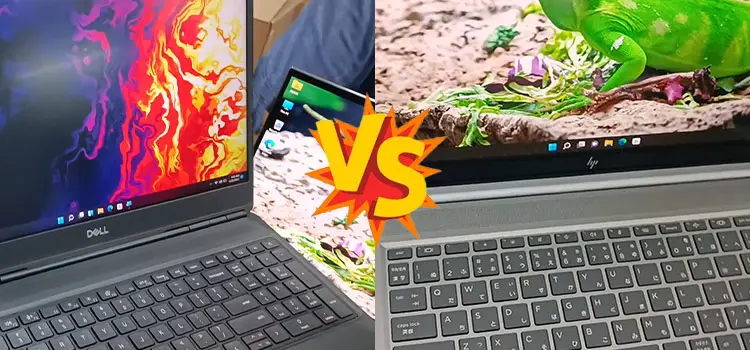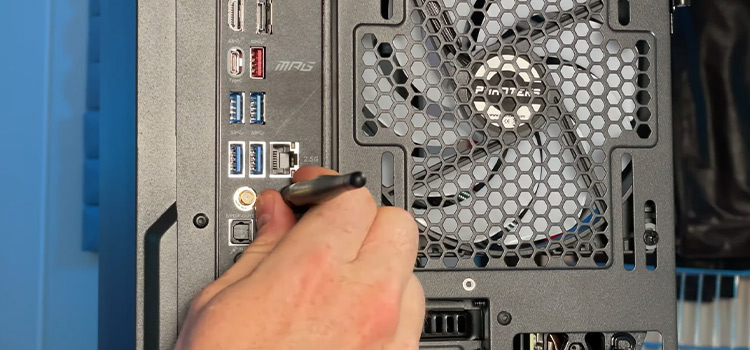[3 Fixes] Comcast DVR Will Not Delete Program
If your Comcast DVR feature is unable to delete the saved programs, then it is most likely the issue with the database being corrupted. When this happens, the most effective fix is to reset the system. Simply unplugging the receiver and waiting for a couple of seconds should do the trick.
It is not uncommon to come across such an issue. That being said, the fixes are not much convoluted either. If you follow along, you will know exactly how to solve such a problem along with its reasons.

Reason Behind Why the Comcast DVR Not Deleting Program
A digital video recorder (DVR) is a feature that Comcast offers as an add-on to its digital cable bundles. Comcast users have to pay an additional price to digitally record their favorite shows as files that can be viewed whenever they desire.
The DVR service allows for the deletion of watched shows to make way for new ones. When attempting to erase recorded shows from their Comcast DVR service, some consumers, however, could run into issues.
The reason some Comcast DVRs are unable to delete saved programs is due to a problem with the database where your digital video recordings are stored. Sometimes, this database becomes corrupted and some functions of the Comcast DVR will not work properly, such as the ability to delete saved programs.
Troubleshooting the ‘Comcast DVR Will Not Delete Program’ Error
There are several ways you can troubleshoot. Normally. If you have a recording that won’t get deleted, follow the instructions below to fix the problem.
Method 1. Straightforward Deletion
Press the CABLE button and then the MENU button twice on your remote control. DVR CLEANUP can be accessed by selecting the DVR MENU. Click DELETE on the left after selecting the program you want to remove. Finally, press the EXIT button.
If the method does not work, you can try another method.
Method 2. Resetting the System
This method involves resetting the system. In fact, you will need to reset the system if you are having difficulty deleting saved shows from your Comcast DVR service.
You only need to unplug the Comcast cable receiver from the outlet and leave it there for at least 30 seconds to complete this procedure. Reconnect the device to the power outlet and hit the “Power” button on your Comcast cable receiver or Comcast remote control. At this point, you should be able to remove the saved shows on the DVR.
Method 3. Contact Customer Service
Your receiver may have to be replaced if all the attempts mentioned above to reset the Comcast cable receiver fails to solve the issue. In that case, you might want to arrange for a technician to visit your home. Unfortunately, any shows that are currently recorded on your DVR will be lost when the receiver is replaced.
Tips: Alternative Solution
There is a possibility that the device has not reset itself if removing the Comcast cable receiver doesn’t let you remove recorded shows from the DVR. Information from the program guide won’t be visible for a few minutes after the reset, which is one method to know.
As a fix, prior to connecting the receiver back to the power outlet, try leaving it unplugged for about 30 minutes. This should do the trick if you are patient enough.
FrequentlyAsked Questions (FAQs)
Why Won’t Xfinity Delete My Recordings?
You may find your Xfinity Comcast DVR unable to delete saved shows. This happens when the database related to saving files becomes corrupted. In that case, you must reset the system if you are having issues with your Comcast DVR service removing saved shows. The Comcast cable receiver only needs to be disconnected from the power socket and left there for at least 30 seconds in order to complete this process.
How Do I Delete Shows from my Comcast DVR?
Deleting a recorded program from the Comcast DVR is pretty easy. To view all cloud recordings on your DVR, all you have to do is tap Records. Then, as you browse the recordings, tap the TV show or movie that you wish to remove. Finally, to remove the program from your DVR, tap Record Options and select Delete Recording.
Conclusion
Being unable to delete old files and make way for new shows can be frustrating. As a Comcast DVR user who likes to watch his favorite shows during his free time after clearing all the business, you undoubtedly would not want to come across such a problem. Make sure you check the credibility of the source before trying to make way for the new files.
Subscribe to our newsletter
& plug into
the world of technology