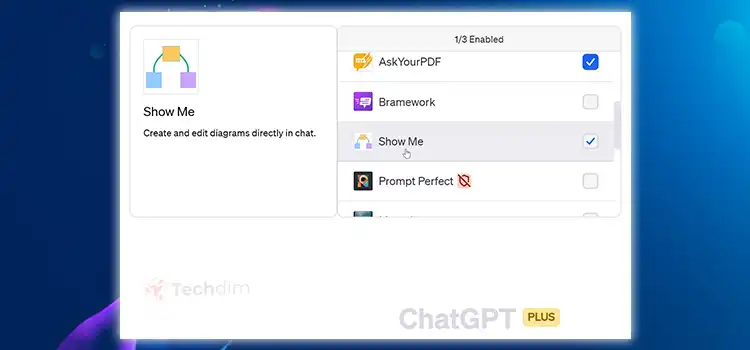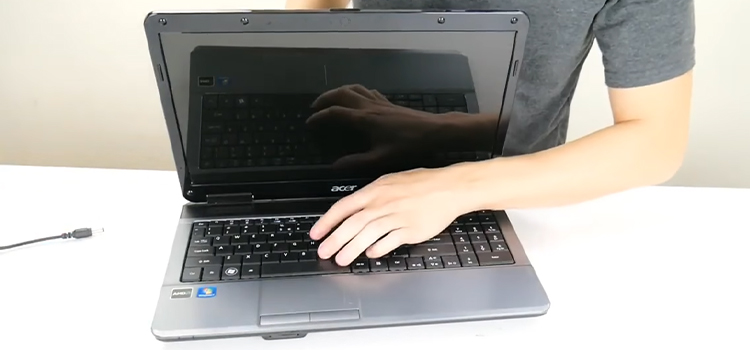Clock Rate of CPU and its effects on Computer Performance
Are you familiar with the clock rate of your CPU? If you are a computer user, then you know that your computer’s CPU works like a brain on your computer. Your computer performance most of the time depends on the performance of your CPU. Performance of a CPU most of the time depends on the clock rate of CPU. So, if you want to understand the things that are responsible for the performance of a CPU, you should know what is clock rate of a CPU. Go through this article to know all about clock rate of a CPU.

What is Clock Cycle of CPU
You may know what is CPU in a computer. CPU is like a brain in a computer like a brain in a living kind. So, the speed of a computer is mostly depended on the speed of its CPU. Clock Cycle is referred to the speed of a CPU. The clock cycle is the amount of time between two Cycles. During a clock cycle, one or more instructions are processed. So, if a CPU can process a higher number of pulses per second, it will be able to process information at a high speed.
What is Clock Rate of CPU
You may have seen in your CPU description that your CPU clock speed is 1-3 GHz. Have you wondered what does that mean? Actually, it is your CPU’s clock rate. Clock rate means the number of pulses generated by CPU in one second. It is generally measured in MHz (Megahertz) or GHz (Gigahertz). Today’s computers generally run at a clock rate having more than one Gigahertz. Generally, clock speed or clock rate is determined by a quartz-crystal circuit.
History of Clock Speed in CPU
If you look back to 1980, you will find that Intel 8088 processor was quite popular at that time. You will be surprised to know that this CPU has only a clock speed of 4.77 MHz. CPU clock speed then started doubling every year. Today, if you buy a cheap computer, it will have a CPU that has a clock speed of at least 1 GHz. Nowadays, a CPU having a clock speed of around 3 GHz is so common.
How Does Clock Speed Affect the CPU Performance
Think of your brain. How do you determine the speed of a person’s brain? The fast he can think and decide determine the speed of his brain. It is same for CPU of a computer. The fast a CPU can process instructions, the faster the CPU. CPU’s clock rate determines how fast a CPU can work. The speed of a CPU is the rate at which a CPU can complete a processing cycle. You know about the clock cycle.
Suppose, your CPU’s clock rate is 1 GHz. If your friend has a CPU which clock rate is 2 GHz, then your friend’s CPU’s clock speed is twice of your CPU’s. But it cannot be said that the 2 GHz CPU is two times faster than the 1 GHz CPU. It depends on many things including computer architecture. Suppose, the 2 GHz CPU can complete an instruction in 4 Cycles and the 1GHz CPU needs 6 Cycles to complete the same instruction then the 2 GHz CPU will perform the same operation more than two times faster than the 1 GHz CPU.
If the situation is opposite, that means, the 2 GHz CPU needs more cycles than the 1 GHz CPU to perform the same operation, then the 2 GHz CPU will work less than 2x fast than the 1 GHz CPU.
Other Factors That Determine the Performance of a Computer
Computer performance depends on the processing speed of a computer. The Clock speed cannot determine the processing speed of a computer. It is one measure of computer power. Suppose, you have only doubled the clock speed, will your CPU work two times faster than before? The answer is, no. It depends on many other things. The performance of a CPU depends on
- The type of microprocessor
- The bus architecture
- The nature of the instructions set
- The amount of Random Access Memory (RAM) etcetera
Some processors can execute only one instruction during a clock cycle. Most of the today’s CPUs can execute more than one instructions per clock cycle. So, the CPUs that can complete more instructions per cycle than others will work faster. In the same way, the computer with a 64-bit bus architecture will work faster than the computer work in a 32-bit bus architecture. So, you cannot find any simplistic or universal relation among clock speed, bus architecture.
Clock Rate Formula
CPU clock rate formula can be determined in many ways. Here we will talk about two formulas to determine the performance of a CPU. To understand that you have to know about instructions, CPI, Clock cycle time, Clock rate. You have known all these from previous sections of this article except CPI.
CPI: You have known about Clocks and instructions. CPI stands for Clocks per Instructions. That means, how many clocks are needed to complete an instruction.
Equations:
CPU Time = I * T * CPI
Here,
I = Total number instructions in a program
CPI = Clocks needed to complete an instruction
T = Clock cycle time
CPU Time = I * CPI/R
Here,
R = Clock rate which can be measured by the inverse of Clock cycle time that means, R = 1/T
Note: T or R are generally measured for knowing the performance of a processor. I require special profiling software. CPI depends on many other factors such as RAM, computer architecture etcetera.
Fastest CPU Clock Speed
It is a difficult thing to say about the fastest clock speed. Because clock speed is depended on many things including cooling process, motherboard etcetera. Again, overclocking of a CPU can give higher clock speed. Vendors including AMD, Intel are manufacturing CPU having a clock speed of above 8 GHz. The clock speed of 8722.78 MHz was recorded as the world’s fastest clock speed until this article was written. The CPU is AMD FX-8370. The user of this CPU was The Stilt and liquid nitrogen cooling system was used.
Note: We haven’t discussed the clock speed of CPUs that are used in supercomputers.
Multi-Cores vs Multi-Processors
Before 2005, all processors on the market had a single core. So, clock speed was the main scale to measure the performance of a CPU. But nowadays, processors with multi-cores are common. Even a very cheap laptop nowadays comes with at least two or three cores. Even processors with multiple processors are becoming available. Each processor in the processor has multiple cores too.
Multi-core processors became popular because a processor having a single core cannot be given too much clock speed because of technological limitations. A core of a processor is a single processing unit. So, a multi-core processor has multiple processing units. A 2.0 GHz dual-core processor has two processing unit each having 2.0 GHz clock speed that comprising 4 GHz clock speed. So, a 5 core 2 GHz processor has a total clock speed of 10 GHz.
Clock Speed vs Cores
You now know the benefit of having a multi-core processor with a higher clock speed. But having too many cores with a higher clock speed is not possible most of the time because of the cost. So, it becomes difficult to choose a processor for buying. You can go for a processor having slower clock speed but many cores, or you can go for a processor having higher clock speed but fewer cores. To understand this matter, we are giving you pros and cons of these two possible choices.
Processor Having More Cores but Slower Clock Speed
Pros:
- It will give more benefits to the applications that support multi-threading
- It is a cost-effective way of increasing performance
- This kind of processor can run more applications at once
Cons:
- This kind of processors cannot give a higher single-threaded performance.
Processor Having Fewer Cores but Higher Clock Speed
Pros:
- This kind of processors can give a higher single-threaded performance.
- Lower cost option
Cons:
- It cannot give more benefits to the applications that support multi-threading
- Many cores are not available to split between applications
How to Check CPU Speed in Windows
There are many ways to check CPU speed/Clock rate on your computer. Among them, 4 best ways are given below:
From System Properties:
- Right-click on This PC or my computer (It can be named differently in your PC) on the desktop. An options menu will be seen.
- Click on the properties. System properties will be seen in a new window.

You will find CPU type and core numbers and CPU speed here as well as other system information.

From Settings
- Press Windows key from the keyboard and type settings. Go to Settings.



In this window, you will find the CPU information including Click speed.

Msinfo32
- Press Windows key + R on the keyboard. The run application will be opened.


Dxdiag
- Press Windows key + R on the keyboard. The run application will be opened.


FAQ
1. Does clock speed determine the performance of a CPU?
Ans: No. It depends on cores too. See the section named “Other Factors that determine the performance of a computer.”
2. More cores, slower clock speed or fewer cores, higher clock speed, which one to choose
Ans: It depends on other things and choice. See the section named “Clock Speed vs Cores.”
Summing Up
Clock rate means the number of pulses generated by CPU in one second. CPU’s performance most of the time depends on the clock rate of a CPU. To understand all the things that are responsible for the performance of a computer, you must have a better idea about the clock rate of a CPU. What is clock rate and its effects on computer performance? If you have gone through the whole article, you surely know all about this.
- What is Clock Cycle of CPU
- What is Clock Rate of CPU
- History of Clock Speed in CPU
- How Does Clock Speed Affect the CPU Performance
- Other Factors That Determine the Performance of a Computer
- Clock Rate Formula
- Fastest CPU Clock Speed
- Multi-Cores vs Multi-Processors
- Clock Speed vs Cores
- Processor Having More Cores but Slower Clock Speed
- Processor Having Fewer Cores but Higher Clock Speed
- How to Check CPU Speed in Windows
- FAQ
- Summing Up
Subscribe to our newsletter
& plug into
the world of technology