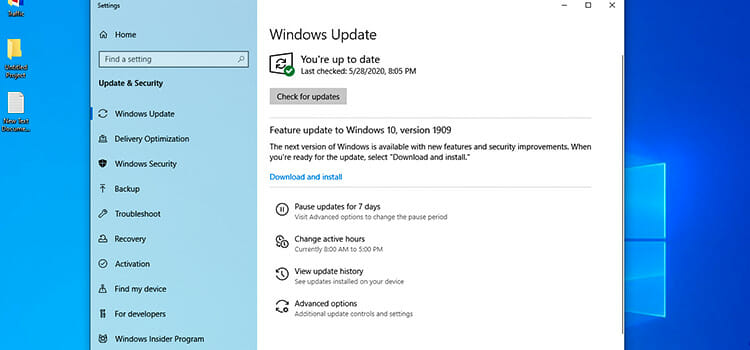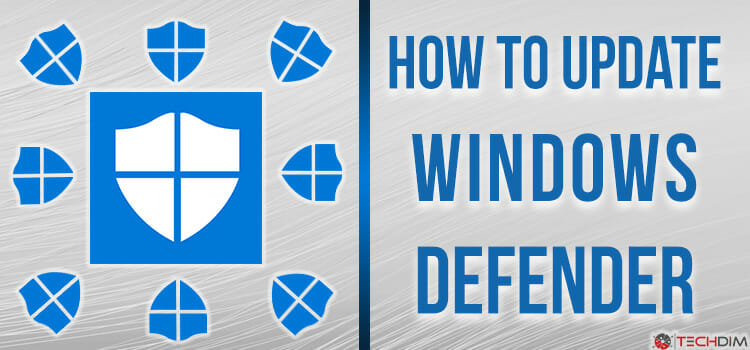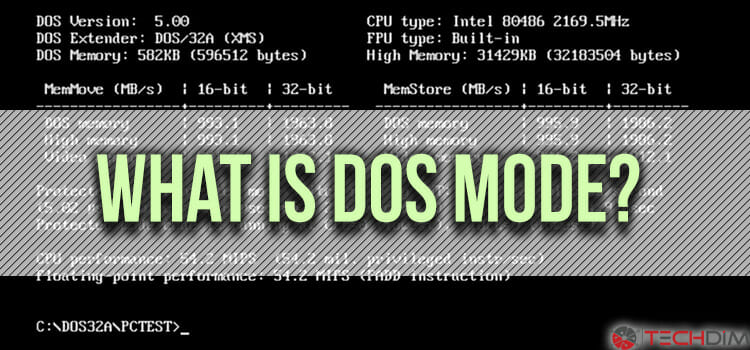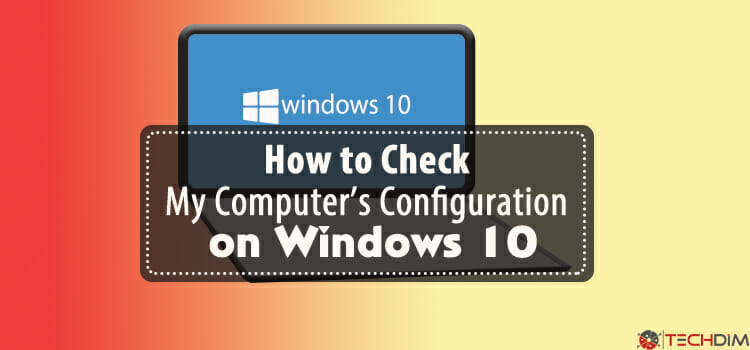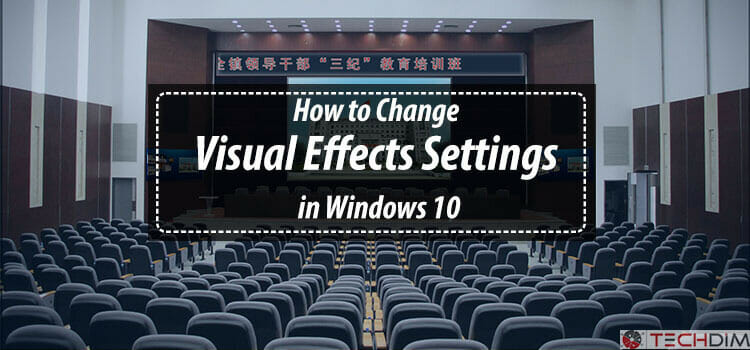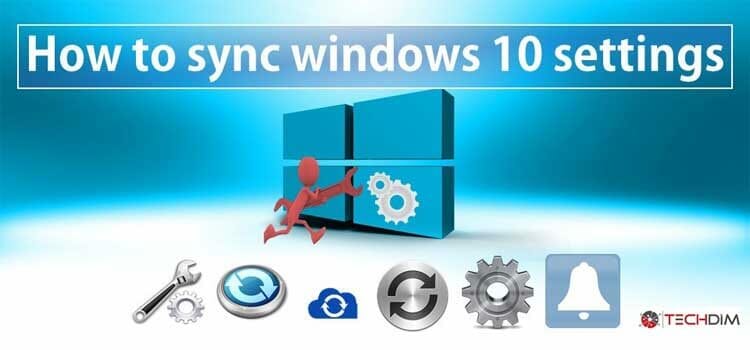How to Delete Windows Update Files and Save Storage in Your Computer
Do you want more disc space on your computer? Deleting the Windows Update files can do magic! They often consume a lot of storage space and you can delete them manually or automatically. This will save you some storage ensuring better performance of your computer. In this article, we’ll discuss how to delete Windows update…