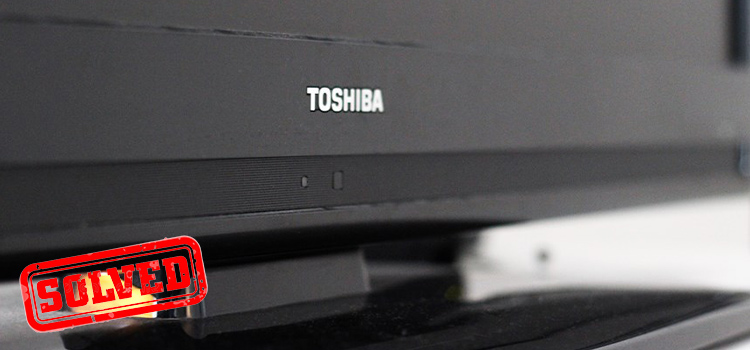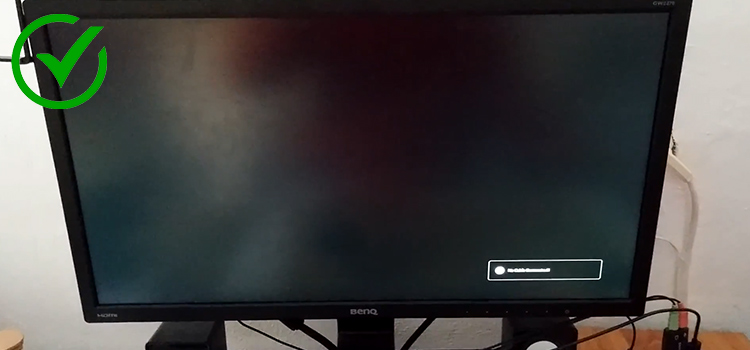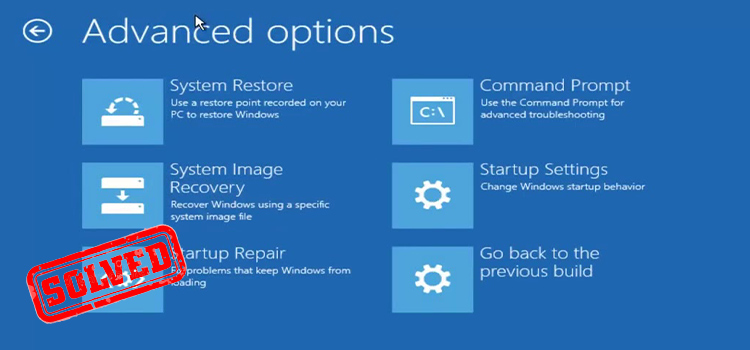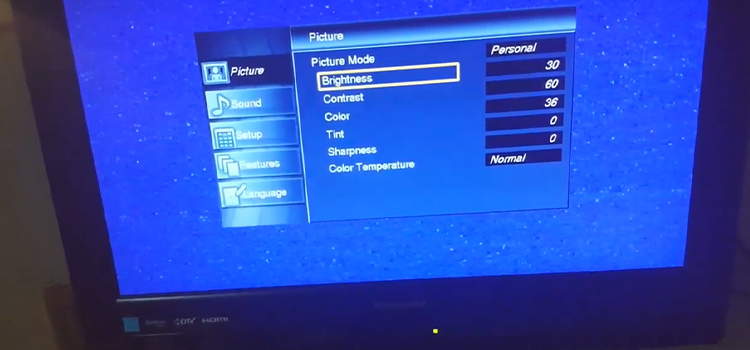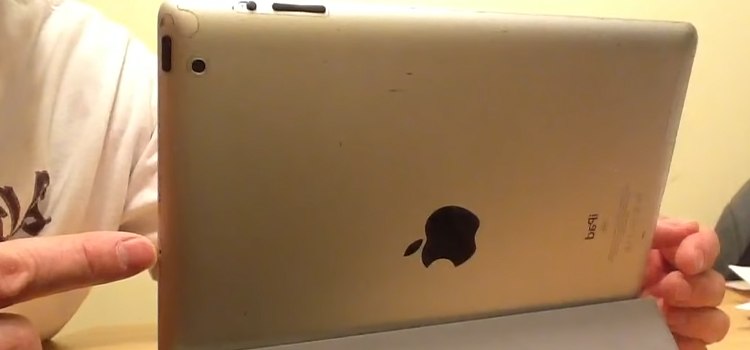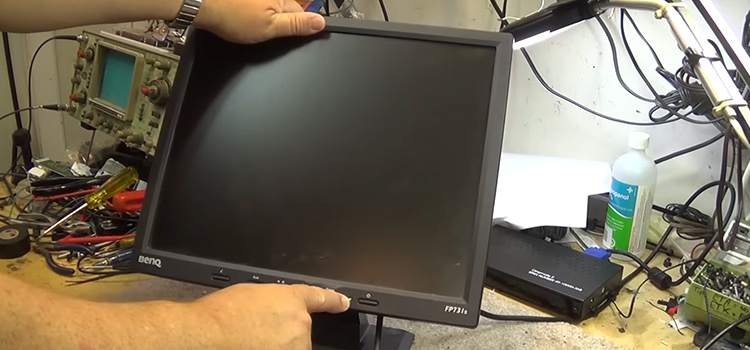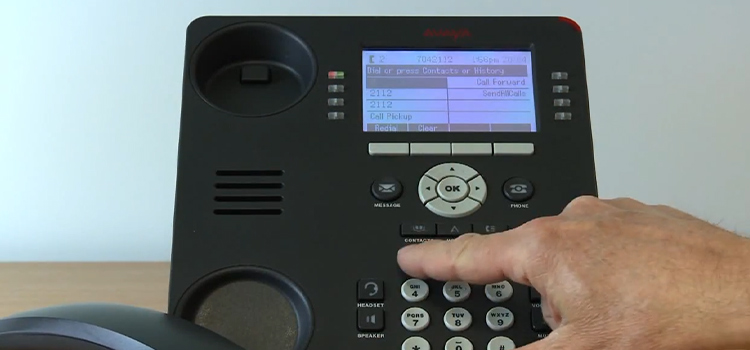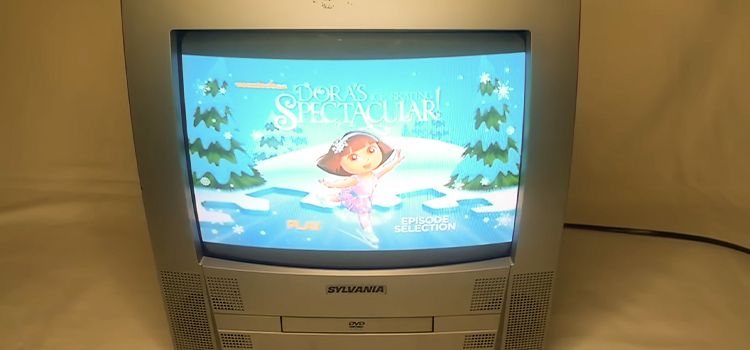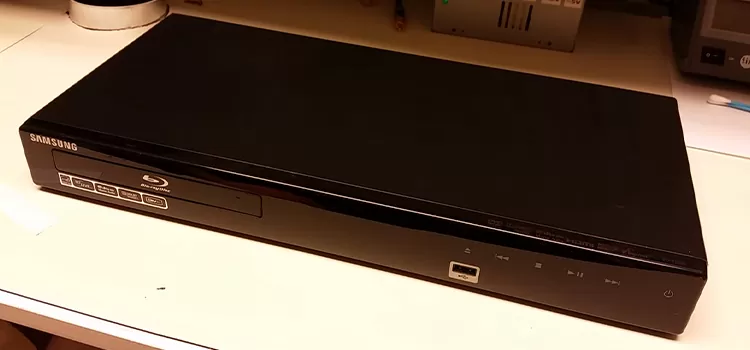Flip Slide HD Won’t Turn On | How to Fix
If you own the camera but unfortunately your Flip SlideHD won’t turn on all of a sudden, then you should go for some troubleshooting. Therefore, you may need to reset the camera. Check if the batteries aren’t dead before proceeding. You can reset your Flip camera by taking out and re-inserting the rechargeable battery after…