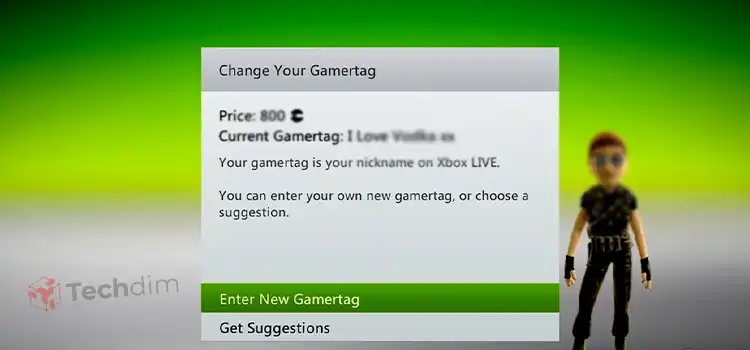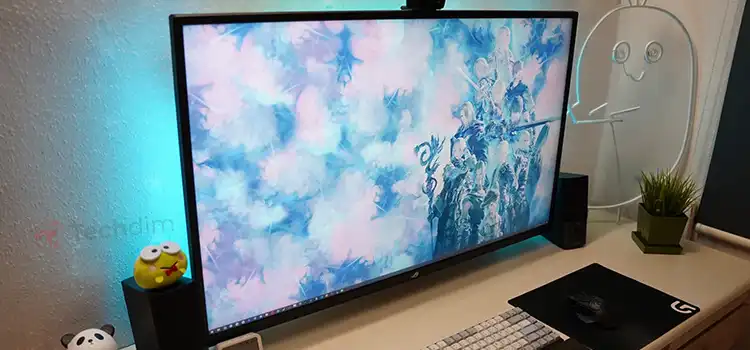RCA vs Banana Plug | Comparison Between Them
In the world of audio connections, the choice between RCA and Banana Plug connectors can be a perplexing puzzle. The challenge lies in understanding the nuances of these connectors and selecting the one that best suits your specific needs, whether for home theaters, sound systems, or musical instruments. So, what’s the verdict? In a nutshell,…