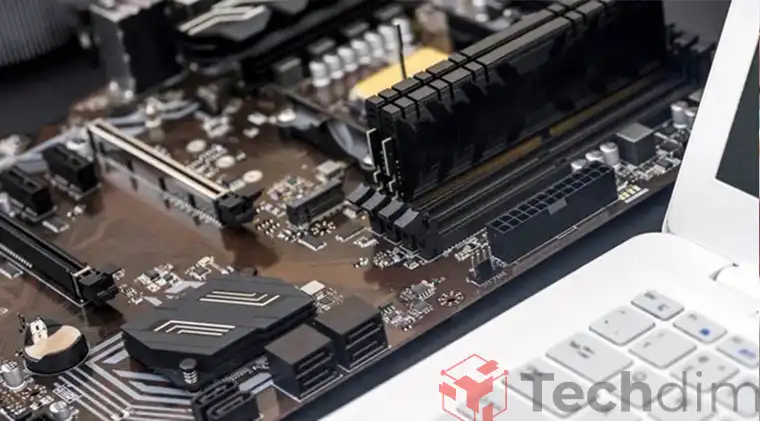How Do You Remove a 24 Pin Motherboard Connector?
Removing a 24-pin motherboard connector can seem tricky if you’re new to PC builds. But no worries, with some easy steps you can pull it off with no problem. In a nutshell, you just need to power down, open up the case, release the latch, and steadily pull it out. I’ll walk you through how…