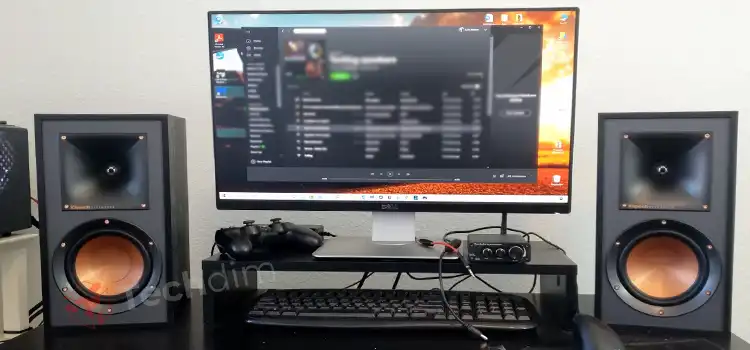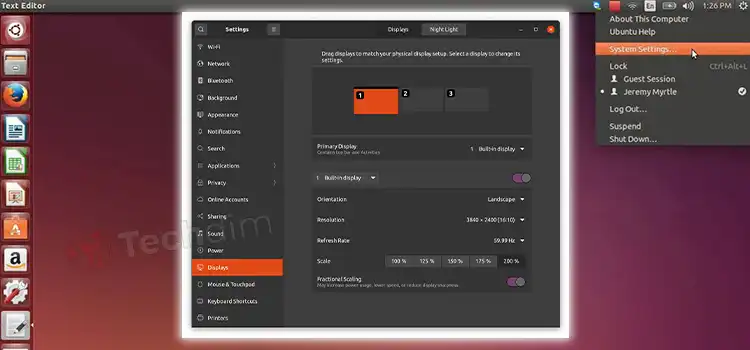How to Connect Bookshelf Speaker to PC (Easy Guide for Bookshelf or Passive Speaker)
Depending on your setup, it’s possible that you aren’t getting the best sound experience out of your computer. Because often the speakers that come built-in with computers are lackluster in quality, leaving you always wanting for more. This can hamper your music-listening, movie-watching, and game-playing experience a lot. While investing in a studio-quality set of…