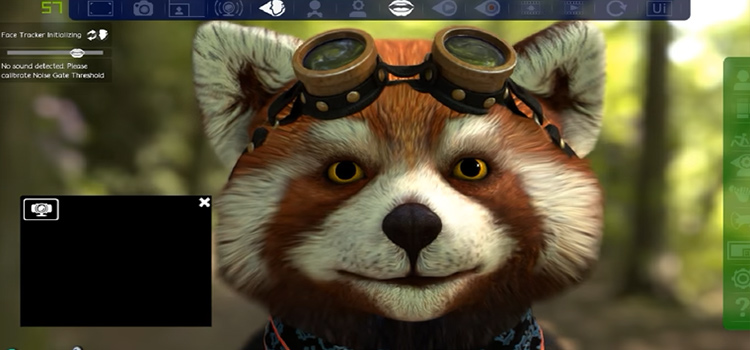Can You Use PS4 Controller While Charging? [Explained]
While you are gaming with the PS4 controller and at the crucial point of the game, the batteries of the PS4 controller died. Now, you might be thinking to connect the PS4 controller to the charger and finish the game. Now the question should make you worried; is it good to use the controller while charging?
Because, using a chargeable device while charging can reduce the battery life, and sometimes it reduces the device’s performance as well. But when it comes to PS4 controllers then you can use them while charging without any problems. But there are some important things you need to know.
In today’s article, we’re here to answer your question with a proper explanation. Be with us till the end and clear up your confusion. So, without any ado, let’s begin.

Is It Safe to Use PS4 Controller While Charging?
Using a chargeable device while charging is not a good practice but when it comes to the PS4 controller it works differently. It is totally safe to use a PS4 controller while charging. Now you may be wondering why the controller is different from other chargeable devices.
Well, the reason behind this is, there is a dedicated cable that can be used to charge the PS4 while you’re playing games. It won’t affect your PS4’s battery at all. The cable is known as Charge & Play. Buy that and enjoy your PS4 controller while charging.
You will need to buy the charge and play cable because it doesn’t come with the PS4. The PS4 only provided a mini-USB cable to charge it. So, if you are willing to use the PS4 controller while charging, spend some bucks and use it peacefully.
There is an alternative way too. If still, you’re not convinced enough to use your PS4 controller while charging, you can buy a play & charge kit that includes a power bank. It’ll provide you the backup until you have finished the game.
Can You Use PS4 Controller While Charging on Wall?
Basically, the PS4 controllers are charged through the PS4 USB port. Ideally, it’s the best work to do. But in some scenarios, you may won’t able to use the PS4 USB port to charge your controller. In that case, you can use the wall’s power source to charge. But while you’re using the Wall’s power source, there are some important things that you’ll need to keep in your mind.
1. Avoid Fast Charging Adapter
While you’re using the wall’s power outlet or a power strip, avoid using a fast-charging adapter. The fast-charging adapter will ruin your PS4’s battery as well as the whole controller.
2. Avoid High-Voltage Adapter
Another thing you need to check out is the voltage of the power adapter. For PS4 controllers, the maximum allowable voltage is 5V. So, while you’re using an adapter, make sure it provides only 5 volts. There you’ll find some adapters that provide two types of volts, ignore them.
Keep these two things while you are using the PS4 controller while charging to avoid any circumstances.
FAQs (Frequently Asked Questions)
How long do PS4 controllers take to charge?
Basically, the PS4 controllers take approximately 2 hours to fully charged. To charge efficiently your PS4 controller, charge them when the temperature of the controller is between 10 °C to 30 °C.
Is it OK to charge the PS4 controller with a phone charger?
Yes, you can charge your PS4 controller with the phone charger. But the voltage of the adapter should not be more than 5V.
Can I use PS4 controllers while charging wirelessly?
No, you can’t use PS4 controllers while you are charging wirelessly. Because you will need to place the controller on the QI wireless charger. And if you move it, it won’t charge.
Is overcharging bad for PS4 controllers?
Overcharging is strongly prohibited for every chargeable device. But when it comes to PS4 controllers, there is nothing to worry about. Because when the controllers are fully charged, it stops charging by themselves.
Conclusion
To conclude, you can use the PS4 controller while charging without any issues. And while charging, keep the important things in your mind that we have mentioned above in the wall charging. Maintain these things and you can have the estimated life span of the controllers.
That’s all for today. If you have any further queries about the PS4 controllers, feel free to comment below. Gracias!
Subscribe to our newsletter
& plug into
the world of technology