Can You Recover a Deleted Discord Server? [Answered]
Discord servers, being fairly easy to delete, are always one click away from being nuked to doom. Because once you have deleted your discord server, it’s gone forever. There’s absolutely no way possible to bring back a deleted server, at least officially.
To make matters worse, discord servers can often get deleted by discord itself, without any prior warning whatsoever. As stated on their official Twitter page, discord servers are deleted permanently and there’s no way possible to get any data back. They just recommend creating a new server and handing out invites to everyone again.
So, the answer to the question, “Can you recover a deleted discord server?” is a big No.
Is that all? thankfully, it’s not. There are ways to prevent data like members, files, links, etc. from being gone forever into the shadow realm. With proper planning and preventive measures, you can bring back some or all of your data from your deleted discord server.
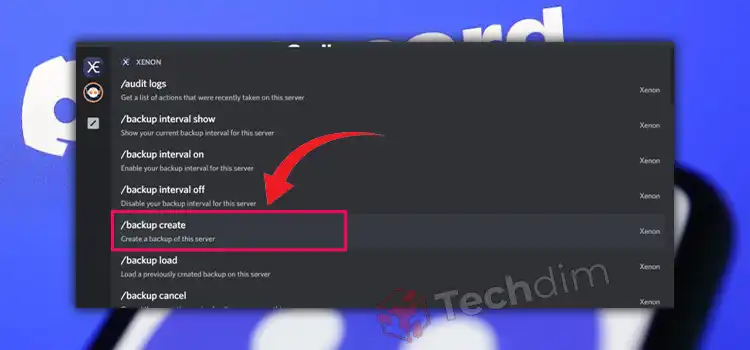
Why You Can’t Recover a Deleted Discord Server?
Discord offers a 7-day safe period to recover a deleted account. However, that 7-day recovery period doesn’t apply to servers, they are gone as soon as you press that delete button.
But why is that? It’s because, although Discord saves some of your personal data, they don’t store any of your server data. So, what happens when a discord server is deleted? Well, once you have pressed that delete button, all of the community members will be removed. Any image, text, videos, or files residing within the server, will be gone permanently.
There’s no undo button that you can press and magically recover your deleted discord server. That’s why, if you haven’t broken any terms of service, or haven’t been reported too many times, discord never deletes your server by itself. Even if the server is inactive or the owner gets their account removed, the server remains.
So, we’ve established that discord doesn’t take the responsibility of storing your server data. They put that onto the server’s owner. That’s why discord forces you to transfer the ownership of the servers you’ve created.
That being said, let’s discuss some possible solutions on what you can actually do when you’ve accidentally deleted your server.
Things You Can Do to Recover Your Deleted Discord Server Data
Back in 2017, via their official Twitter page, discord announced that they are going to allow owners to recover a deleted server. They even made the recovery process as simple as sending mail to their support team. All you had to do is send the mail within two weeks of deletion.
Sadly, they no longer provide that service. But by using backup services you can still salvage some of your precious data. Here’re a few of those services.
Use Xenon to Back up Your Discord Server
If you own one or multiple discord servers, Xenon can be life-saver for you. It’s a powerful discord bot that, depending on your preset, can make a regular routine backup of your discord server. The backups include everything from your server settings, server roles, and channels.
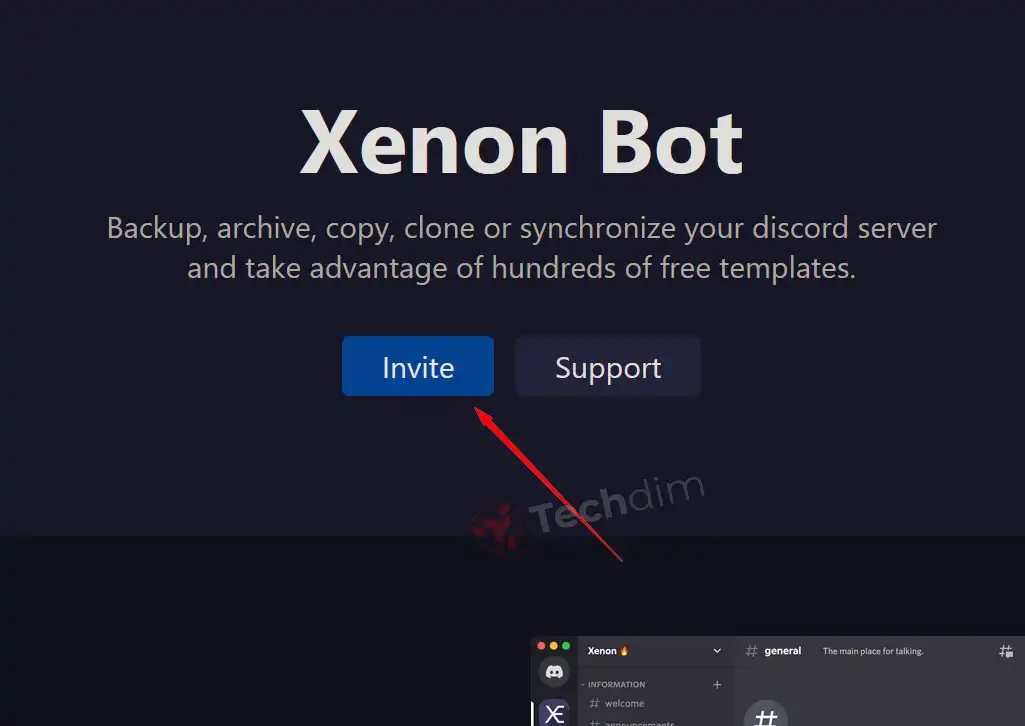
To add the Xenon bot to your discord server, visit their official website. There you’ll find an invite button, click on it. This will redirect you to the discord login page. There log in with your credentials. You’ll be prompted with the notification that the bot is seeking access to your account. From that menu, select the server which you want Xenon to back up.
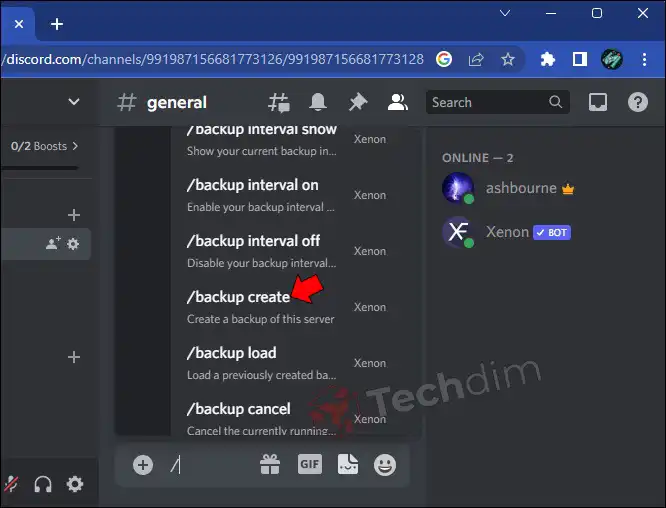
Now open your channel in discord and type “/”, you’ll be presented with various options on the screen. Select backup creates from there.
Do note that in order to take advantage of the automatic backup feature, you need to get the Xenon premium.
To prevent future accidental discord server deletion, you can do the following.
- Always use 2FA or two-factor authentication for your discord server. Use apps like Google Authenticator or Authy for this.
- If you can, try transferring the server ownership rather than just deleting it.
- To prevent auto deletion, always follow the discords’ Terms of Service strictly.
- Use desktop apps like Discord History Tracker to keep an offline copy of your server.
- Create a template of your server and keep it updated. If the original server gets deleted, you can make a new server out of the template.
Frequently Asked Questions And Answers
Can I access messages in a deleted discord server?
No, neither you nor the owner can access anything that resided within a deleted discord server.
Can I leave my own discord server?
No, that’s not possible without transferring server ownership beforehand.
Conclusion
Don’t ever delete your discord server unless you are absolutely sure. when you delete a discord server, it is gone, forever. Always take a backup before deleting a server. This will help you rebuild the server in seconds, should you change your mind later.
Subscribe to our newsletter
& plug into
the world of technology





