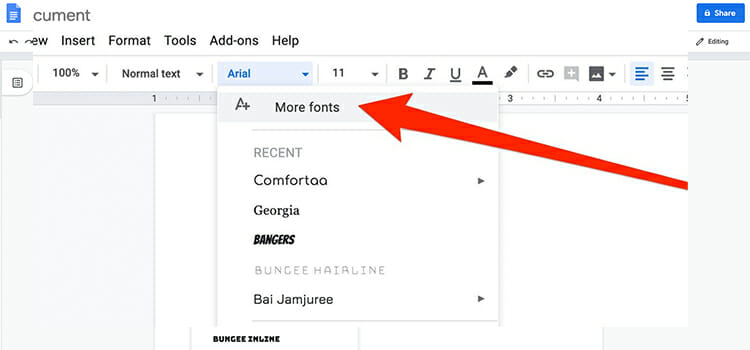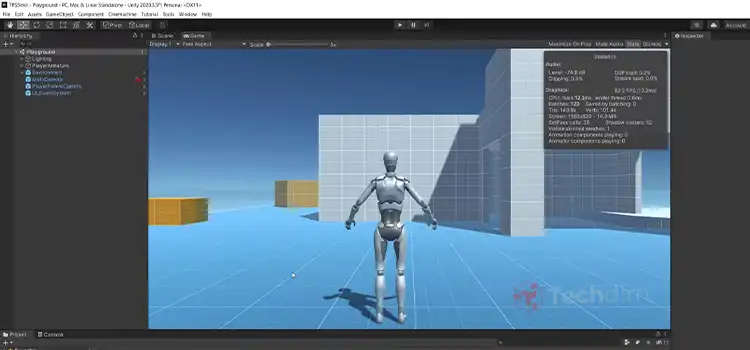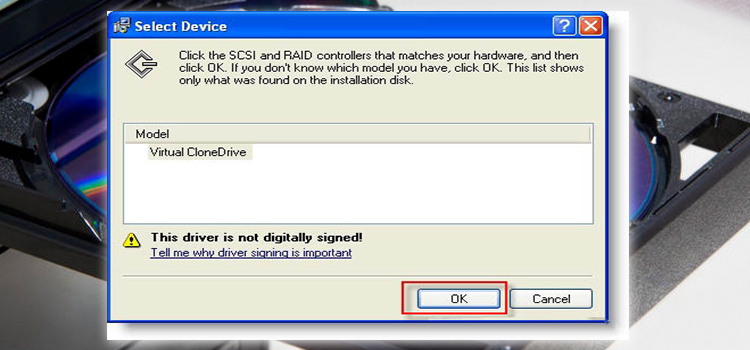Can You Play the Same Minecraft World on Different Devices (2 Easy Methods)
Playing the same Minecraft World across different devices or platforms is possible by transferring your world by an active Minecraft Realm or using Better Together Update.

How Can You Play the Same Minecraft World on Different Devices
You might want to switch between devices like consoles or phones while playing Minecraft. However, the game doesn’t have automatic cross-platform saves, but you can use Realms to access the same world on multiple devices. That way, you can start a world on one device and pick it back up on another.
1. Transfer Your World Using a Realm
Minecraft Realms is a subscription to use your own personal Minecraft server. Minecraft Realms allows you to easily and safely play online with friends in shared worlds across devices.
To transfer your world, you must have an active Minecraft Realm. There is a free trial for realms and if you have not yet used your Realms free trial, you can use that to transfer your worlds.
Note: You must use the same edition of Minecraft and the same Xbox Live accounts to transfer worlds.
Follow the steps below to transfer your world through the realm.
- First, go to the realm list, and from the first device click the pen icon next to your Realm.
- Next, click Replace World and confirm.
- Choose the world that you want to transfer to.
- Wait for the upload. After uploading is complete, click Let’s go!
- From the second device, open Minecraft and click the pen icon next to your Realm from the Realms.
- Click Download World to download a local copy of the world. Wait for the download to start and then click Let’s go!
2. Better Together Update
Minecraft launched Better Together Update which lets players create a world on a console or Windows PC and continue building it on a mobile phone. There are also other new features including the ability to share invite links to your world, if you’re playing Minecraft on iOS, Android, or Windows 10.
Clicking on an invite link will be prompted you to sign in or sign up with the Xbox Live account, and are then added to the user’s world’s whitelist. This means you can start playing in your world straight away, even if the owner isn’t online.
Can Two People Share the Same Minecraft World?
You can share the same Minecraft world by playing on an online server. Either you have to download the server file needed to set up your own server. You can set up your own server from Minecraft.net or connect to the server of another person. However, make sure that you are running the same version of Minecraft as the server to access it.
To Conclude
For Xbox Live accounts, while transferring your world through a realm, make sure you have the same edition of Minecraft and the same Xbox Live account to transfer worlds.
Subscribe to our newsletter
& plug into
the world of technology