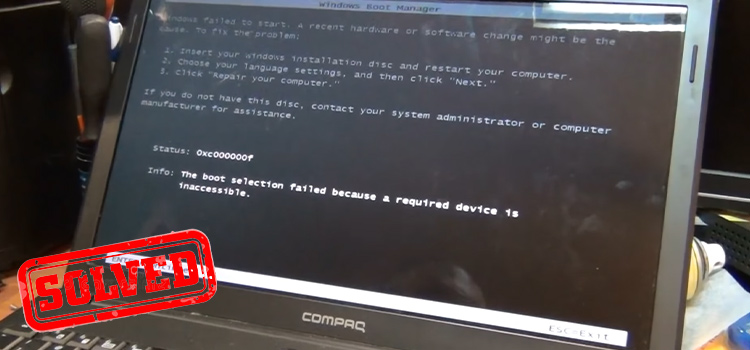Can You Change the Case of a Prebuilt PC? | Let’s Find Out
When you are going to purchase a PC for you, you will find many options there, prebuilt is one of them. They offer good specs on a friendly budget. As it is a prebuilt PC, you may not like the case as they are not that funky or attractive.
In this case, you may wonder if it’s possible to change the prebuilt PC case to make it more eye catchy and funky. In short, yes you can change the case of a prebuilt PC. But when you are going to change the case, you will need to consider some factors.
In today’s article, we have discussed the factors that you will need to consider when changing the case of a prebuilt PC. Let’s begin then.

Factors Need to Look Out When Changing the PC Case of a Prebuilt PC
You can easily makeover your prebuilt PC but when you are doing it, you will need to check the following factors.
- PC Case Form Factor.
- Motherboard Form Factor.
- PSU Form Factor.
If you can synchronize these three factors then you can change the PC case very easily. So, let’s interpret the factors and make it easy for you now.
1. PC Case Form Factor
You will find different types of PC case sizes. Such as
- High Tower.
- Mid Tower.
- Mini Tower.
- Small form factor.
2. Motherboard Form Factor
When it comes to motherboards, you will find three types of motherboards.
- ATX
- Micro ATX
- Mini ATX
3. PSU Form Factor
These are the standard PSUs you will find.
- ATX
- TFX
- SFX
- SFX-L
4. PC Case Compatibility with Motherboard and PSU
You can’t set the ATX motherboard in a Mini tower. That’s why you will need to know which size is compatible with your PSU and motherboard size. Here we have provided a chart of the PC case compatibility with the motherboard and PSU.
| PC Case Form Factor | Compatible motherboard Form Factor | Compatible PSU Form Factor | PCI-express Slot |
| High Tower | ATX | ATX | 11 |
| Mid Tower | ATX or Micro ATX | ATX or SFX | 7 |
| Mini Tower | Micro ATX or Mini ATX | SFX | 3 |
| Small | Micro ATX or Mini ATX | SFX | 2 |
If your Prebuilt PC has an ATX motherboard and ATX power supply then you can change the case to another high-tower of Mid tower CPU case. But if you need more PCIe slots then you will need a high-tower PC case.
If you have a micro ATX motherboard then you can use mid-tower, mini-tower, or small. All of them support micro ATX motherboards. But if you have more motherboard peripherals, then for a micro ATX motherboard, you will need a mid-tower case.
And the mini ATX will support the Mini tower and small PC case with SFX PSU.
These are the things you will need to check out. Follow these and you can change your PC case without any issues.
FAQs (Frequently Asked Questions)
Which PSU is best for Gaming Mid-Tower PC?
You can use ATX or SFX PSU in your mid-tower PC but for gaming, you should go for SFX. It’s compact, can save space, and perform well.
Which motherboard size is suitable for a Desktop PC case?
You can use Micro ATX or Mini ATX motherboard in your Desktop PC case.
Conclusion
Lastly, you will need to choose the perfect Case size for replacing the other components of your prebuilt PC. Check out the motherboard and PSU size. Also, you need to check out how much PCIe slot is needed. You can replace the PSU if doesn’t match but you can’t change a motherboard because it will cost you more.
That’s all for today. If you have any further queries, let us know in the comment box. Gracias!
Subscribe to our newsletter
& plug into
the world of technology