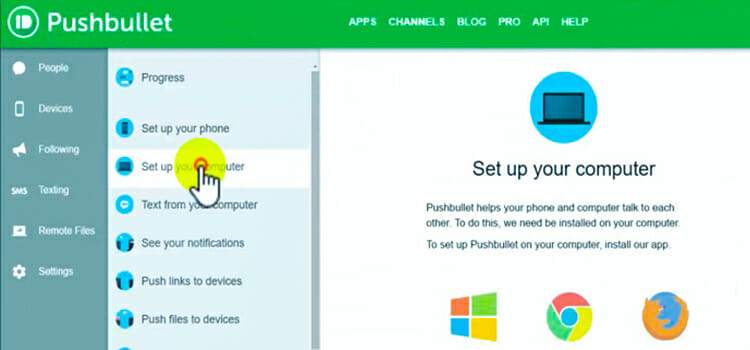[Answered] Can I Delete Log Txt On Android?
One of the most amazing things about Android is its open-sourced nature and customizability. It allows users to tinker with the OS, any way they want. This includes system-level file accessibility as well. One such system file is the log file that comes with a .txt extension. It contains your device activities with time frames.
So, can I delete log txt on my Android, this is what many users often ask. Well, the answer is yes. Since the log.txt file doesn’t contain any system or kernel-level information that is necessary for regular device operation, you can delete it without any significant consequences.
Below we’ve described different types of log files in Android, what they do, and if deleting them is safe or not. So, read on!

What Are Log Files on Android?
There are commonly two types of log files on Android. One of them has the .log extension, the other has .txt extension. What you should understand is that the log file with the .log extension is created by the Android system itself. On the other hand, the log file with the .txt extension is user created. It’s automatically created when you install and open any new app.
Both of them contain various activities performed on your Android. The system-generated .log file contains system actions. User-generated, txt one contains the user’s actions performed on various apps. As explained earlier, neither of them contains anything that helps the Android OS to operate itself, they simply contain what actions were already performed. Therefore, deleting either of them poses no risk.
How to Delete Log txt File on Android?
Before you start deleting your log files, you should know that tinkering with the system files can have serious consequences like an unstable system or even system failure. Therefore, take your time and do your research properly before deciding on deleting something. And even though deleting the log files won’t do any damage to your system, it isn’t strictly necessary either, unless you want to do it for security reasons.
To delete it safely, do the following:
- First, rename log.txt to log.txt.bak or something else.
- If you can’t rename files, do it in safe mode
- After that, restart your Android to check if everything is working fine
- If it is, delete the file
- It will come back after using your Android for a while. However, it won’t have any of the logs from your previous usage.
- If on the other hand, your Android doesn’t boot up correctly after renaming the log.txt, boot into safe mode again and rename it back to log.txt
FAQs (Frequently Asked Questions and Answers)
What happens if I delete log files?
Since log files don’t contain any sessions from the program itself, deleting them will likely cause nothing. Programs generate them with the aim to bug-fix.
Who uses log files?
Log files are automatically uploaded to the dedicated web servers. There the data is analyzed for improvement and bug fixes.
End Notes
Hopefully, by now you have got a complete understating of what log files are meant to achieve. Therefore, deleting them doesn’t cause any issues. But, deleting anything from the system folder should not be taken lightly. Therefore, take proper backups before deleting it.
Thanks for reading!
Subscribe to our newsletter
& plug into
the world of technology