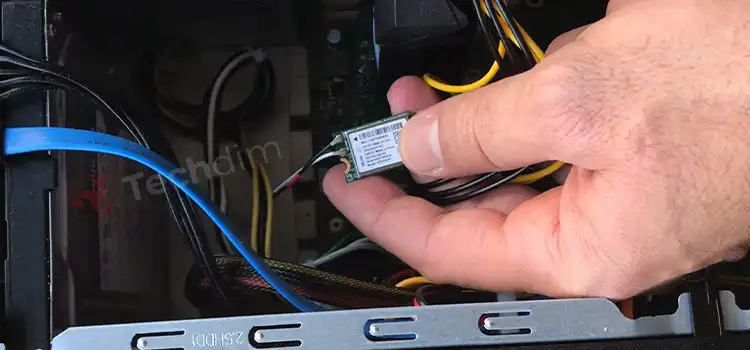Can a PC Run Without RAM? Is It Possible?
A lot of people ask if a PC is able to run without having RAM. Well, the simplest answer is ‘No’.
Your computer might start on, but you’ll hear multiple beeps right away that indicate the absence of the RAM. RAM is a component of every computer system that transmits data and commands to the CPU. Your computer cannot proceed past the Power On Self-Test (POST) phase without RAM. It is the procedure carried out by the BIOS as soon as your computer is turned on.
Through a sequence of beeps, this self-test procedure finds any potential hardware problems with the system, including RAM problems. These beeps occur in certain patterns, and each pattern denotes a distinct issue. Because of the RAM issue identified by the POST diagnosis, you are unable to move past this process.
When you power on the computer, you might hear the fan spinning or see the lights fully lit or flashing, but you won’t be able to see anything on the monitor. The power supply may also be humming or the disks may be rotating, but your computer is malfunctioning since the BIOS code cannot locate a location in RAM to boot.
Because of this, you can see an error message on the screen or hear beeps that indicate a RAM problem—in this example, it’s missing.
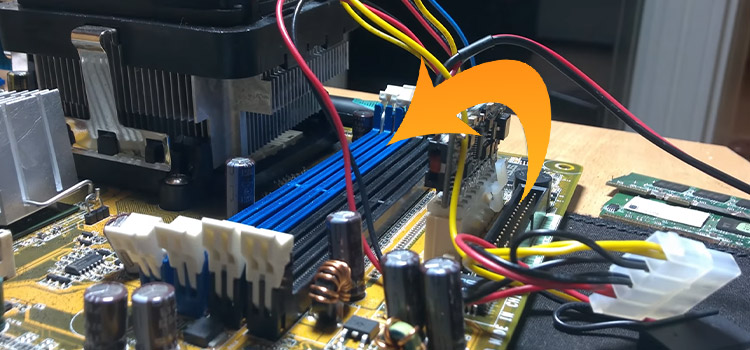
Why Can’t a PC Run Without RAM?
A computer’s RAM stands for random access memory. It acts as a location where data can be temporarily stored for quicker read and write speeds. RAM does the multiplexing and demultiplexing of the circuitry. This circuitry is employed to link data lines with storage. Data lines are numerous in RAM devices.
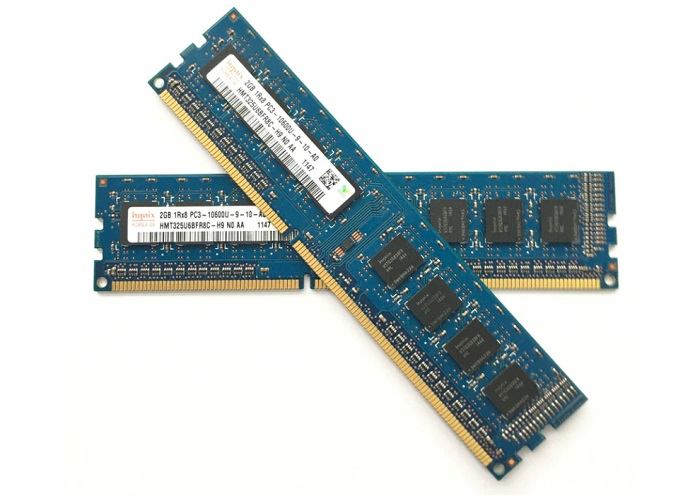
In short, RAM is a device’s temporary memory, that only ever stores transient information. It only stores temporary memory because it offers quicker speeds without reducing the total amount of memory accessible.
Although RAM is an unstable technology. It’s because when RAM loses power, all it has stored is lost. Despite serving as temporary storage, it is capable of doing jobs at such high rates.
So, you can’t function your computer without it.
What Is the Importance of RAM?
RAM is considered a crucial component of a computer. The combined effort of your RAM and CPU directly affects how well your computer performs. Computers with more RAM function more quickly. Your computer will find it difficult to perform to access and transfer data requests if there is less RAM available.
Additionally, RAM directly supports a computer’s software. A computer’s operating system cannot function without RAM because it lacks the necessary memory. This renders the device useless. RAM is necessary for all presently running programs in your computer to operate properly.
How Much RAM Is Better to Run PC?
Your budget will also have an effect on how much RAM you prefer. Increasing RAM helps to improve performance. As a result, computers with larger RAM capacity cost more expensive. Nowadays, a computer’s RAM capacity can be anywhere between 2GB and 32GB.

However, you must realize that just because you have the greatest RAM, doesn’t necessarily indicate that was the best choice. Unused RAM is a waste of money. You may always upgrade your RAM in the future according to your need.
Exceptions to Running a PC Without RAM
Technically, your system can function without RAM in specific situations. You may be able to run compact operating systems on microcontrollers and some CPUs, due to their large on-chip memory capacity. In this scenario, your motherboard does not require any specific RAM chips. The use of this method is fairly typical in embedded systems.

Although it is theoretically conceivable to construct a computer without RAM, on-chip memory, for example, can partially do RAM’s job.
Frequently Asked Questions (FAQs)
What happens if I start the PC without RAM?
When a computer is turned on without RAM, the CPU will immediately access the BIOS or UEFI. The POST (Power On Self-Test) process, which is a component of that firmware, will then run and discover that there is no RAM, which will cause beeps in your speaker.
What happens when RAM fails?
Your computer occasionally freezes or unexpectedly restarts when you are using it. Additionally, it could reboot practically instantly after you access the desktop. This can indicate defective RAM. Before restarting, a blue screen with white writing appears.
Conclusion
Hopefully, you’ve got a basic idea regarding this topic. You can sometimes run your PC without RAM using on-chip memory, but that’s not enough or ideal. So, it would be suggested to you install RAM according to your requirement.
Subscribe to our newsletter
& plug into
the world of technology