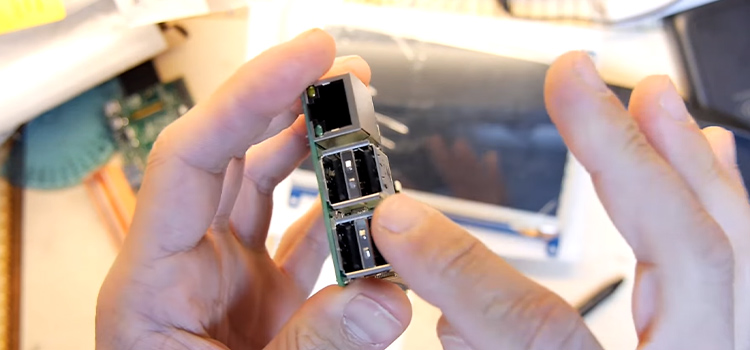Can a Motherboard Bottleneck a GPU? [Explained]
In the computer industry, the term bottleneck is used when a component limits the performance of another component. So, a question is often raised if motherboard bottlenecks GPU.
Yes, the motherboard can in fact bottleneck a GPU. This usually happens when the motherboard can not keep up with the GPU or vice-versa, especially if one is higher-end than the other or not compatible with the other.
Here in this article, we’ll go into more detail about motherboard bottlenecking the GPU.

Why Does the Motherboard Bottleneck a GPU?
There is no straightforward answer to why it happens since there are various factors in play. But here are some of the reasons why motherboard bottlenecks a GPU –
1. Incompatibility
It is often assumed that all GPUs are inherently compatible with all motherboards. But that is not the case. Which is why bottlenecking happens. It still depends on various factors but incompatibility is one of the main reasons.
The PCI and PCIe slot of the motherboard is designed to fit all GPUs. But simply fitting the GPU into the slot doesn’t ensure its compatibility. It only fits into the slot and the incompatibility can cause bottlenecked experience in heavy tasks like video editing, digital art, etc. You might see graphical interruptions while gaming as well.
2. Insufficient CPU
The GPU handles all the graphics-related tasks while the CPU does the calculations and handles the operations required to run a program. The CPU and GPU need to be in sync to run the programs smoothly.
But if the GPU is more powerful than the CPU, it causes bottlenecking. It slows down the GPU as well which causes graphical interference.
3. Insufficient RAM
One of the most common reasons why the GPU gets bottlenecked is insufficient RAM. The CPU can’t handle the needs of the GPU alone if there isn’t sufficient RAM to back it up. You will start seeing issues when performing heavy tasks like gaming.
4. Motherboard Overheating
Overheating also causes the GPU to drop in performance. This bottleneck is mostly seen when performing heavy tasks for a longer period. Your motherboard will start to heat up if there aren’t enough coolers. And motherboard overheating equals performance drop in all the components.
How Can You Fix a Motherboard Bottlenecking a GPU?
No matter what the reason may be, getting bottlenecked is never a fun experience. so you will need to fix whatever is causing the issue. Some easy fixes you can try are –
- Use a compatible motherboard for the GPU.
- Make sure the CPU has enough power to walk side-by-side with the GPU.
- Add more RAM to back up the CPU.
- Adjust the graphics settings to lower the chances of overheating.
These can help fix the bottlenecking issue you’re facing.
Frequently Asked Questions (FAQs)
Can a motherboard limit a GPU?
Generally, all GPUs are accepted by motherboards. But if there isn’t enough PSU or PCIe power, or the case you’re using is too short then yes, that limits the GPU physically.
How do I know if my motherboard is bottlenecking?
If you see a frame drop, it’s probably because of the bottlenecking issue caused by a mismatched CPU and GPU. The CPU impact on FPS should always be under 10%. If it goes above, the mismatched CPU and GPU are most likely the reason why.
Conclusion
Lastly, keep your BIOS and drivers updated at all times since those can also sometimes cause the bottleneck issue for the GPU. We hope we were able to help you understand if a motherboard can bottleneck GPU. If you need further assistance, please do not hesitate to contact us in the comments section.
Subscribe to our newsletter
& plug into
the world of technology