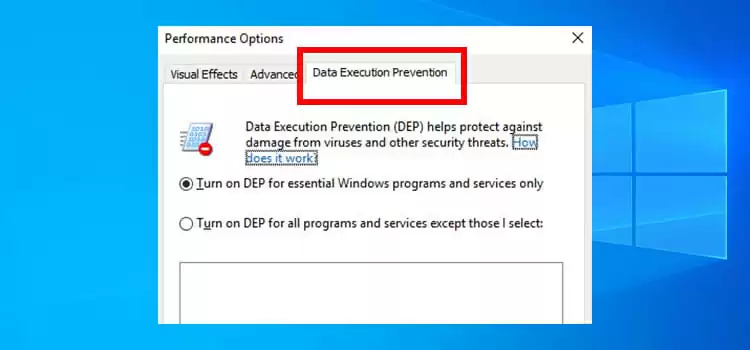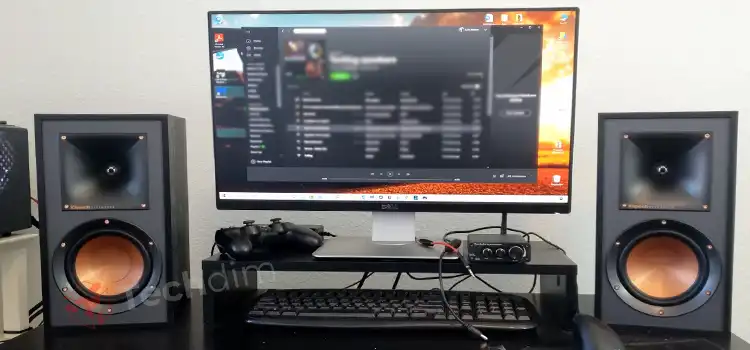Building a Custom Gaming PC: The Essential Hardware Components You Need
In today’s post, we’ll break down the essential hardware components needed to build the ultimate gaming machine. From choosing the right CPU to selecting the most powerful GPU, we’ll guide you through every choice.

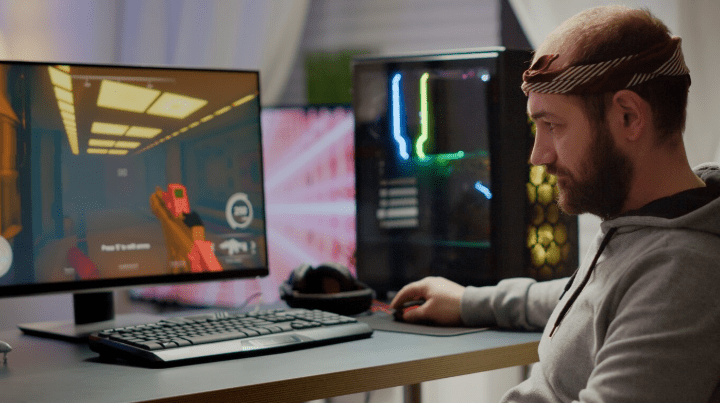
Why Build a Custom Gaming PC?
Before we dive into the components, let’s briefly discuss why building your own gaming PC is worth the investment.
- Customization: You choose each part based on your preferences, needs, and budget.
- Cost-Effectiveness: Building a PC can save you money in the long run, as you only pay for the components you really need.
- Future-Proofing: Custom builds allow you to select top-tier parts that ensure your PC remains relevant for years.
- Upgradability: Unlike pre-built systems, you have the flexibility to upgrade individual components over time.
1. Central Processing Unit (CPU): The Heart of Your Gaming PC
The CPU is the engine of your gaming rig, handling all the processing tasks. It’s one of the most crucial components in any gaming setup, as it directly affects overall system performance.
Popular Choices:
- Intel Core i9/i7/i5: Intel’s latest processors (10th, 11th, and 12th Gen) offer exceptional gaming performance and multitasking capabilities. If you’re looking for the absolute best performance, go for the i9, but i7 and i5 are more than sufficient for most gaming builds.
- AMD Ryzen 9/7/5: AMD has become a top contender in the gaming CPU space. Ryzen 5000 and 7000 series CPUs offer incredible performance at competitive prices, especially for multitasking and gaming at higher frame rates.
Key Features to Look For:
- Core Count: Modern games often require more than just one or two cores. Aim for at least 6 cores (8 is ideal) for smooth performance in demanding titles.
- Clock Speed: A higher clock speed (measured in GHz) translates to faster performance in gaming and tasks that require single-threaded performance.
- Thermal Management: Gaming CPUs can get hot, so it’s important to have a cooling solution that prevents thermal throttling.
2. Graphics Processing Unit (GPU): The Key to High-Quality Visuals
When it comes to gaming, the GPU (or Graphics Card) is arguably the most important component. The GPU renders the images, videos, and animations you see in games. Without a powerful GPU, you won’t be able to enjoy modern titles at high resolutions, smooth frame rates, or with all the eye-candy that today’s games offer.
Popular Choices:
- NVIDIA GeForce RTX 30/40 Series: NVIDIA’s RTX 30 series (like the RTX 3080 and RTX 3090) and RTX 40 series (like the RTX 4080 and RTX 4090) deliver incredible performance, real-time ray tracing, and AI-powered graphics improvements, making them perfect for 4K gaming and beyond.
- AMD Radeon RX 6000/7000 Series: AMD’s Radeon RX 6000 and 7000 series compete with NVIDIA’s high-end cards, offering great performance at a competitive price. The RX 6800 XT and RX 7900 XTX are top picks for gamers looking for excellent value.
Key Features to Look For:
- VRAM (Video RAM): At least 8GB of VRAM is recommended for modern games at 1080p or 1440p. For 4K gaming or running multiple displays, 12GB or more may be necessary.
- Ray Tracing: This technology enhances lighting, shadows, and reflections in games, making visuals much more realistic. NVIDIA’s RTX series is the leader in this area, but AMD is catching up.
- Cooling: GPUs generate a lot of heat, especially during long gaming sessions. Ensure your GPU has a good cooling solution, such as dual or triple-fan designs.
3. Memory (RAM): Fast, Smooth Performance for Modern Games
RAM plays a vital role in the overall performance of your gaming PC. It temporarily stores data that the CPU needs to access quickly, helping you load games faster and maintain smooth performance.
Recommended Specs:
- 16GB of RAM is the sweet spot for most gaming builds. However, if you plan on streaming or running resource-intensive applications alongside gaming, 32GB might be necessary.
- DDR4 vs DDR5: DDR5 RAM is the latest standard, offering faster speeds and more bandwidth, but DDR4 is still more affordable and sufficient for most gaming needs.
Key Features to Look For:
- Speed: Aim for at least 3000MHz to 3600MHz speeds for optimal gaming performance. For AMD Ryzen builds, faster RAM (3600MHz+) can make a noticeable difference.
- Dual-Channel Memory: Always opt for a dual-channel kit (2x8GB, 2x16GB), as it offers better performance than a single-stick configuration.
4. Storage: Fast Load Times with SSDs
Storage is critical for loading games, apps, and operating systems quickly. Traditional Hard Disk Drives (HDDs) are much slower than Solid State Drives (SSDs), so a gaming PC build today should prioritize SSDs.
Recommended Specs:
- SSD (NVMe): NVMe SSDs offer the fastest read/write speeds, significantly reducing load times for games and applications. 500GB to 1TB is a good starting point for game storage.
- HDD for Bulk Storage: If you have a large game library or want to store media files, an HDD with a capacity of 2TB or more can serve as a secondary drive.
5. Power Supply Unit (PSU): Ensuring Reliable Power Delivery
Your PSU is responsible for supplying power to all components of your gaming rig. A high-quality PSU ensures stable power delivery and prevents your system from crashing due to power failures or surges.
Key Features to Look For:
- Wattage: The wattage should be enough to support your CPU, GPU, RAM, and other components. A 750W to 850W PSU is typically sufficient for most mid to high-end gaming builds.
- 80+ Certification: Look for a PSU with an 80+ Bronze, Silver, Gold, or Platinum certification, which indicates energy efficiency.
- Modular vs Non-Modular: Modular PSUs allow you to only connect the cables you need, helping with cable management.
6. Cooling Solutions: Keep Your System Cool Under Load
Gaming PCs generate a lot of heat, so it’s essential to invest in a solid cooling solution. This can come in the form of air cooling (fans) or liquid cooling (AIO coolers).
Options:
- Air Cooling: Large air coolers like the Noctua NH-D15 offer excellent performance for CPU cooling. They are easy to install and cost-effective.
- Liquid Cooling: AIO (All-in-One) coolers, such as the Corsair iCUE H150i, offer superior cooling performance for both CPU and GPU, making them ideal for overclocking or high-performance builds.
7. Case: Where All the Magic Happens
The PC case is where all your components come together. It affects airflow, cooling, and the overall aesthetics of your build.
Key Considerations:
- Form Factor: Make sure the case is compatible with your motherboard’s size (ATX, Micro-ATX, etc.).
- Airflow: Look for cases with mesh front panels and plenty of fan mounts to ensure optimal airflow.
- Cable Management: A good case will have cable management features to help you keep cables organized and improve airflow.
Conclusion: Building Your Dream Gaming PC
Building a custom gaming PC is an exciting and rewarding experience. By carefully selecting the right components, you can create a machine that offers excellent performance, long-term reliability, and an immersive gaming experience. Whether you’re looking to play the latest AAA games at ultra settings or stream your gameplay, the right hardware will make all the difference.
At Techdim, we hope this guide helps you choose the right components for your gaming rig. Stay tuned for more detailed reviews, tips, and tutorials to take your tech game to the next level!
Stay Tech-Savvy, Stay Ahead.
If you’re looking for inspiration or want to explore the industry’s best custom gaming PC solutions, check out Allied Gaming. With years of experience at the forefront of the performance PC industry, Allied Gaming has been instrumental in building some of the world’s most recognizable custom PC brands. Their commitment to quality and innovation ensures that every gaming rig is designed to deliver the ultimate performance.
Whether you’re looking for a pre-built rig or the best custom solutions, Allied Gaming is a name you can trust.
- Why Build a Custom Gaming PC?
- 1. Central Processing Unit (CPU): The Heart of Your Gaming PC
- 2. Graphics Processing Unit (GPU): The Key to High-Quality Visuals
- 3. Memory (RAM): Fast, Smooth Performance for Modern Games
- 4. Storage: Fast Load Times with SSDs
- 5. Power Supply Unit (PSU): Ensuring Reliable Power Delivery
- 6. Cooling Solutions: Keep Your System Cool Under Load
- 7. Case: Where All the Magic Happens
- Conclusion: Building Your Dream Gaming PC
Subscribe to our newsletter
& plug into
the world of technology