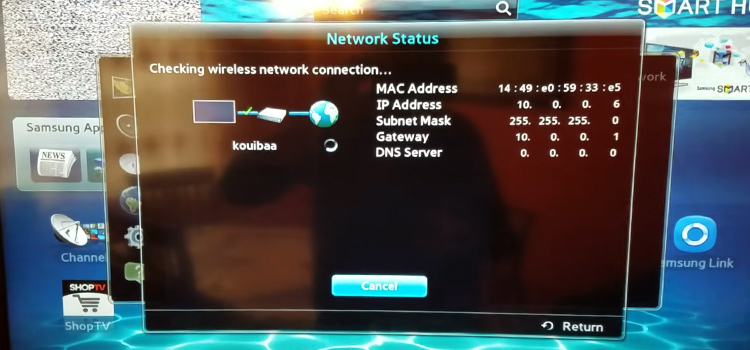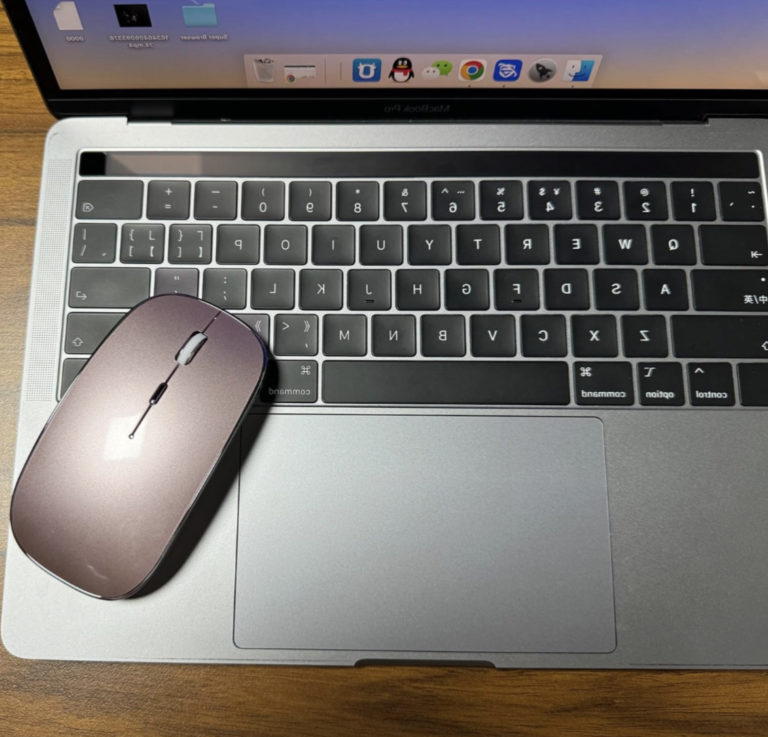[8 Fixes] Bose Wave Radio No Sound
The Bose Wave radio uses exceptional Bose waveguide speaker technology for crystal-clear, high-performance sound. It’s a compact music system that fits almost any place in the room and produces rich, room-filling sound.
But a common issue faced by a mass user is that the sound is absent in the radio. If you’re one of them then surely you’re also curious to know why your Bose Wave Radio has no sound.
In this article, we’ll provide you with every necessary information to resolve this problem. Just keep reading till the end.

Why the Bose Wave Radio Has No Sound?
If your Bose wave radio isn’t producing any sound then it’s an issue regarding non-functioning stereos. It can cause by different conditions such as —
- an incorrect source choice.
- an issue with the source’s component.
- damaged speakers.
- weak power supply.
- speakers with torn or disconnected cables.
How to Solve the ‘Bose Wave Radio No Sound’ Issue?
There are plenty of methods to apply to get rid of this annoyance. Any of them can be helpful to get you out of this mess. Try them one by one until the solution is done.
Method 1: Check for Headphone Jack
Audio from the system speakers gets muted when headphones are plugged into the headphones port. If anyhow the system didn’t switch audio back to the system speakers when the headphones were removed, then —
Plug a suitable cable into the headphones port, and after that unplug it. It may help to restore sound.
Method 2: Secure AUX Connectivity
Press the AUX button twice to configure the radio to a device if one is attached to the AUX input. The AUX button toggles between the Wave Radio and the AUX input while the radio is on. Ensure to secure the AUX connection to prevent the issue.
Method 3: Check for Snooze Feature
Your radio remains silent for the duration of the snooze period when the snooze feature is turned on. To make sure it isn’t the cause of this problem, you can try turning off this feature.
Method 4: Choose Accurate Audio Source
Make sure the audio source you wish to listen to is selected on the system if your radio has a lot of audio sources in-built, such as FM radio, AM radio, etc.
Method 5: Check the Power Cable
If your Bose Radio sound is completely unresponsive, verify if the power cable is firmly inserted into a functional socket. Hit the Mute button or turn the volume up to turn the system back on if it works but doesn’t produce any sound.
Method 6: Check Broadcast Signal
Look into any poor AM or FM broadcast signals. Rotate the radio till the signal gets better and starts to get stronger to increase your AM reception.
Extend the FM antenna, to improve FM reception. Replace the radio from areas with potential signal interference.
Method 7: Ensure Secured Connection
Instead of using TV speakers, certain TVs let audio be transmitted to external speakers. If your TV is connected to the Bose Wave speakers then you’ve to ensure you’ve connected it properly. To accomplish this —
- Go to the Sound settings.
- Go for the audio output or TV speaker option.
- Switch the output of the TV speakers to the Bose Wave speakers.
If there isn’t a fixed output choice, you might have to turn up the TV volume all the way even with the TV speakers off to hear it through your Bose Wave speakers.
Method 8: Resetting the Radio
To reset your radio’s sound system, follow the steps accordingly —
- Turn off the system.
- Disconnect the power cable from the power socket.
- Ensure no CD is in the disc tray.
- Ensure there isn’t any installed battery.
- Wait for a while, at least 30 seconds.
- Reconnect the power cable.
Frequently Asked Questions (FAQs)
How do I know if my radio is damaged?
There are a few signs to find out if your radio is damaged. Those are —
- Lack of vibration.
- Limited Range.
- Distortion at mid-range volume.
- Sounds of rustling and shattering.
- The power unit isn’t working.
Does Bose Wave radio have a battery?
The Bose Wave Radio does indeed have a 9-volt battery. If there is no external power source or the radio is unplugged for a few days, it helps to keep the memory and backup alarm system operational. The memory is not protected when using the device without this battery, although the radio is unaffected.
Conclusion
Well, these are the most effective methods that’ll help you to easily get rid of the sound problem. So, without any further ado, apply them one by one until the issue gets solved as soon as possible.
Subscribe to our newsletter
& plug into
the world of technology