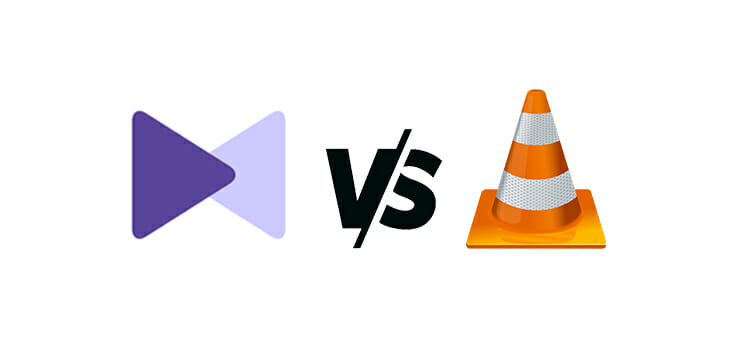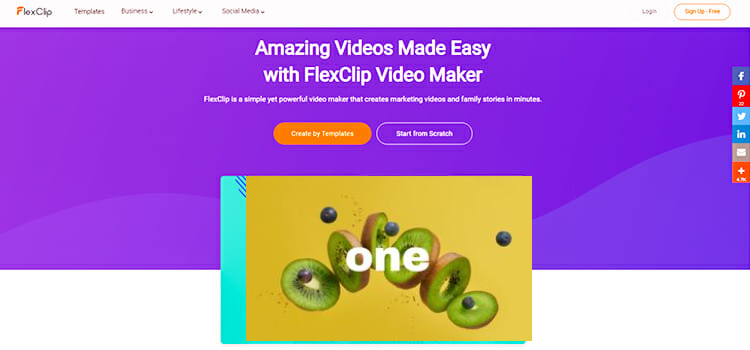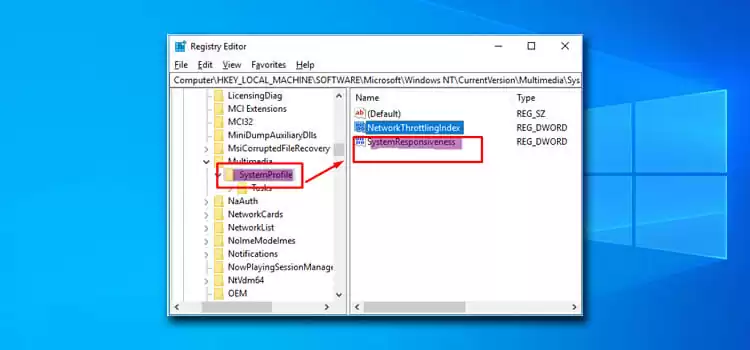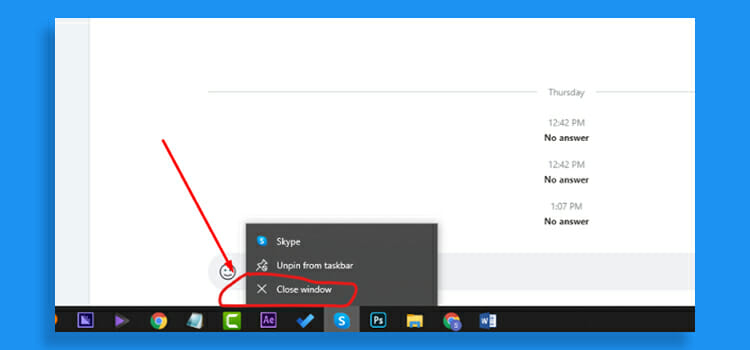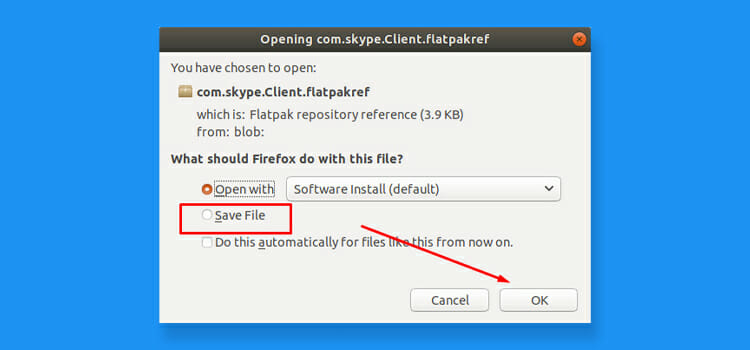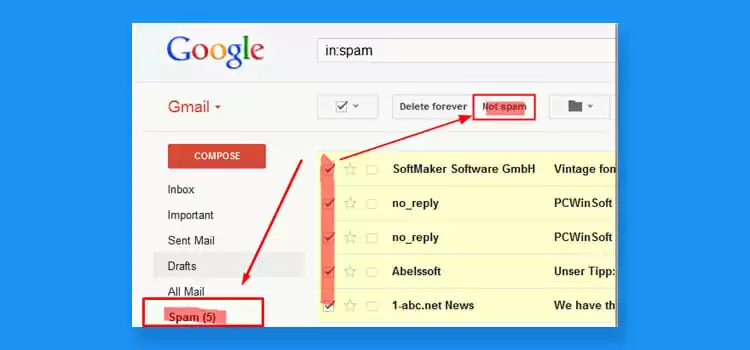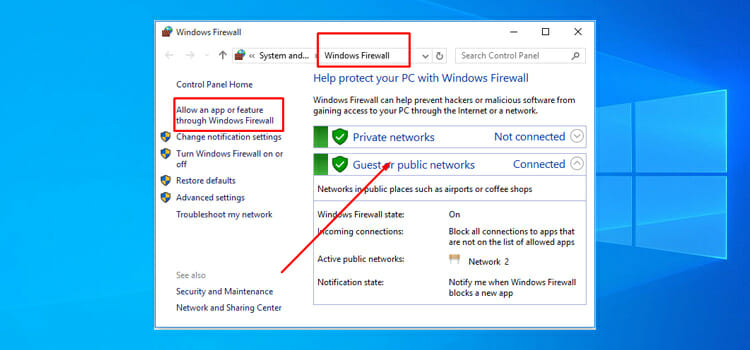How to Convert Coaxial to Ethernet | Remove All Confusions
Even in this modern age of the internet, many households have full-house coaxial wiring because they can provide cable signals as well as internet signals. So if you were wondering how to convert coaxial to ethernet, you need a MoCA adapter to do it. Continue reading below to find out more on how to convert…