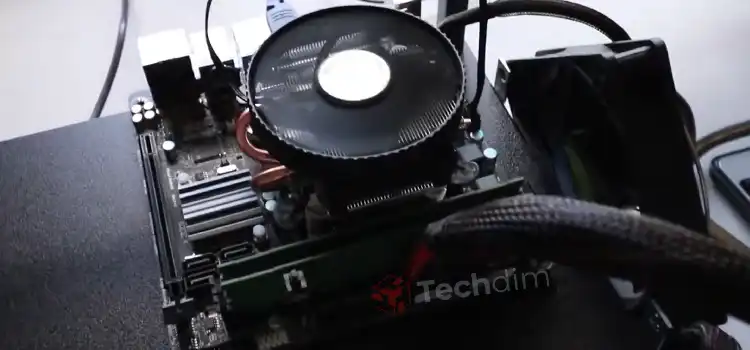ASUS TUF vs ROG Motherboard | Which Is Worth Buying?
Choosing the perfect motherboard is always been confusing as there are several motherboards with almost the same specifications and outputs. Just like this, choosing between Asus TUF and ASUS ROG motherboard is a very tough job.
Both motherboards provide the best performances but there is something that needs to be considered while purchasing them. Are you going to upgrade your motherboard and are confused between TUF and ROG motherboards?
Then, this is the right place for you. Today we are here to assist you with a proper guideline that will help you to buy the right motherboard between TUF and ROG. So, without any ado, let’s roll in!

A Brief Discussion on TUF and ROG Motherboard
Both the TUF and ROG motherboard are manufactured by one brand, Asus. Before going into further discussion, let’s learn about the two variations, TUF & ROG.
The Ultimate Force aka TUF motherboard was designed to survive the accidental damages that basically occurred while shipping. In general, it’s a gaming motherboard that has reinforced PCIe slots with a dedicated button that helps to overclock without any software.
The Republic of Gamers aka ROG, the motherboard was developed for powerful gaming. In comparison to other motherboards, it offers updated characteristics. It has one of the best audio cards, a superior power supply, etc., as examples. The only drawback it has is it’s so expensive.
ASUS TUF Vs ROG Motherboard | Which One to Choose?
Both TUF and ROG motherboards are known as high-end motherboards. There are several factors that you should know before choosing a motherboard between TUF and ROG.
1. Core Features
Both TUF and ROG come packed with features, but their focus varies:
TUF Motherboards: Known for their durability and reliability, TUF motherboards are often seen as the more budget-friendly option without compromising on essential features. Some users even argue that certain TUF models are almost identical to their ROG counterparts, barring some aesthetic differences.
ROG Motherboards: Positioned as a higher-end brand, ROG emphasizes advanced overclocking features and RGB lighting. They cater to enthusiasts who want to push their systems to the limit. Features like BIOS switches, reset buttons, BCLK up/down buttons, and 7-segment POST code displays are more common in the ROG series.
2. Hardware Compatibility
In general, a ROG motherboard does support the latest CPUs. On the other hand, a TUF motherboard doesn’t come with this option. ROG is for the dedicated gamers who always look for an upgraded machine and that’s why ROG provides the compatibility of using the latest hardware.
Meanwhile, the TUF motherboard is only concerned about the game experience and has less concern about specifications.
3 . Better Performance
If we come to the performance side, here a ROG motherboard takes the lead. ROG was introduced for a superior gaming experience and it always keeps its word. It provides a top-notch gaming experience than a TUF motherboard.
4. Longevity
The next fact is longevity. In this factor, TUF will take the lead as it was created with military-graded components. It always provided a stable performance. ROG will provide you with the best performance but if you are thinking about longevity then TUF is the perfect option for you.
5. Exclusive Features
Both motherboards come with some extra features but ROG got more.
On a ROG motherboard, there you’ll have the following features.
- Better audio.
- Upgraded power delivery system.
- Network port LED.
- Battery Bost option.
- Mem Tweaklight helps to navigate into XMP without any software.
Whereas, TUF has
- Dedicated overclock button on it.
- Thermal Armor for longevity.
6. Use Cases and Target Audience
- TUF Motherboards: Ideal for budget-conscious users who don’t want to compromise on quality and durability. If you’re looking for value for money and don’t necessarily need all the bells and whistles, TUF might be your go-to.
- ROG Motherboards: Perfect for gaming enthusiasts and those who want to push their system’s performance. If aesthetics, RGB lighting, and advanced overclocking are on your checklist, ROG won’t disappoint you.
A Breif Over View of My Overall Comparison
| Feature/Aspect | ASUS TUF Motherboard | ASUS ROG Motherboard |
|---|---|---|
| Origin & Purpose | Designed to survive accidental damages, especially during shipping. | Developed specifically for powerful gaming experiences. |
| Core Features | Durability and reliability Budget-friendly Reinforced PCIe slots Overclock button | Advanced overclocking features RGB lighting BIOS switches, reset buttons, BCLK up/down buttons, POST code displays |
| Hardware Compatibility | Limited to specific CPUs. Focuses more on gaming experience than specifications. | Supports latest CPUs. Designed for gamers seeking constant upgrades. |
| Performance | Provides a solid gaming experience. | Superior gaming performance, designed for top-notch experiences. |
| Longevity | Built with military-grade components for stability and long-lasting performance. | Offers peak performance but might not match TUF in terms of longevity. |
| Exclusive Features | Dedicated overclock button Thermal Armor for enhanced longevity | Superior audio quality Upgraded power delivery Network port LED Battery Boost option Mem Tweaklight |
| Target Audience | Budget-conscious users seeking durability without compromising on essential gaming features. | Gaming enthusiasts and users who prioritize aesthetics, advanced features, and peak performance. |
| Price Point | More budget-friendly, offering value for money. | Positioned as a higher-end brand, often comes with a heftier price tag. |
TUF Motherboard vs ROG Motherboard: Side-by-Side Comparison
A comparison between Asus TUF Gaming X570-Plus vs Asus ROG Strix X570-E Gaming is given below.
| Section | Asus TUF Gaming X570-Plus | Asus ROG Strix X570-E Gaming | |
| Memory | Memory Amount | 128 GB | 128 GB |
| RAM Speed | 2933 MHz | 2666 MHz | |
| RAM Speed after Overclocking | 5100 MHz | 4400 MHz | |
| Memory Slots | 4 | 4 | |
| Memory Version | 4 | 4 | |
| Memory Channels | 2 | 2 | |
| AUDIO | SIGNAL-TO-NOISE RATIO (DAC) | 108 dB | 120dB |
| AUDIO CHANNELS | 8 | 8 | |
| HAS S/PDIF OUTPORT | Yes | Yes | |
| AUDIO CONNECTORS | 5 | 5 | |
| PORT | USB 3.2 GEN 2 PORTS (USB-A) | 3 | 8 |
| USB 3.2 GEN 1 PORTS (USB-A) | 4 | 0 | |
| Connectors | USB 2.0 PORTS (THROUGH EXPANSION) | 4 | 0 |
| SATA 3 CONNECTORS | 8 | 8 | |
| FAN HEADERS | 5 | 6 | |
| USB 3.0 PORTS (THROUGH EXPANSION) | 2 | 8 | |
| Expansion Slots | PCIE 4.0 X16 SLOTS | 2 | 3 |
| PCIE X1 SLOTS | 3 | 2 | |
| Storage | SUPPORTS RAID 1 | Yes | Yes |
| SUPPORTS RAID 10 (1+0) | Yes | Yes | |
| SUPPORTS RAID 0 | Yes | Yes | |
| Wireless System | Wi-Fi | No | Yes |
| Bluetooth | No | Yes |
Our Verdict
In my opinion, both of the motherboards are worth buying but if you want longevity and a budget-friendly motherboard then go for a TUF motherboard. Basically, TUF is the budget-friendly gaming option and ROG is a premium option.
Now, it’s up to you. Upgrade your gaming setup now with the durable TUF or high-performance ROG motherboard from ASUS. Get yours today!
Frequently Asked Questions (FAQs)
What’s the difference between TUF gaming and Rog Strix?
The ROG Strix has a quicker response time than TUF gaming. Also, ROG Strix got better reflection handling than TUF. There are other differences too.
Is Asus Prime or ROG better?
For entry-level gaming, you can go for an Asus Prime motherboard. The Asus Prime motherboard provides better quality and stability under overclocking. But if you are looking for a high-end gaming setup then ROG should be your motherboard.
Conclusion
Summing up, it can be said that both motherboards can give you smooth and better gameplay. As we have mentioned earlier, for longevity you should go for an Asus TUF motherboard, and for heavy gaming, Asus ROG will be the better choice without any doubt.
Hope that you have your answers by now, choose the right one, and build your machine. Happy Gaming and Gracias!
Subscribe to our newsletter
& plug into
the world of technology