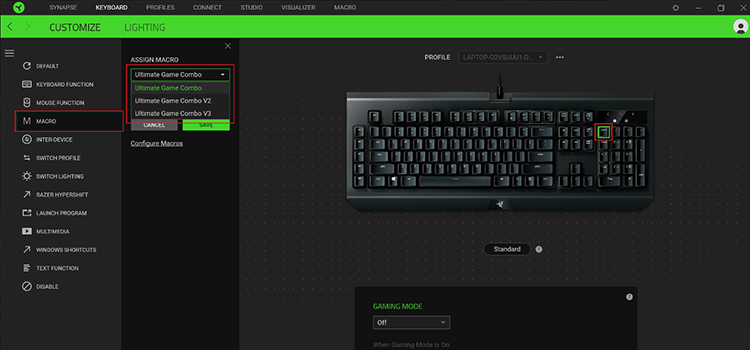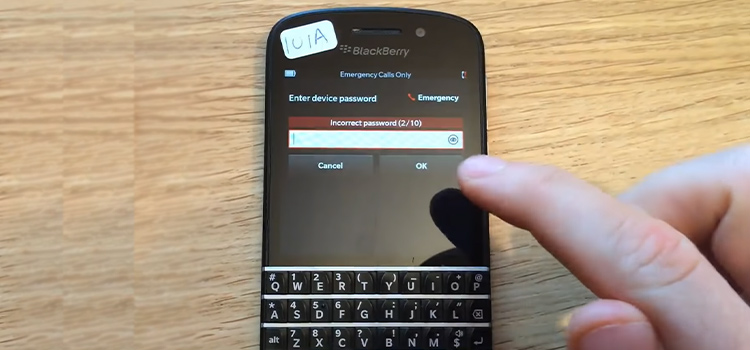Arctic Liquid Freezer II vs Noctua NH D15 | Which One Is the Best Option?
All PCs come equipped with a CPU cooler to manage the heat released by the processors. But if you are overclocking your CPU, then it is too tough to manage the thermal issues with general CPU coolers. In this case, you may need a high-quality cooler for your CPU.
You may have heard about the Arctic Liquid Freezer II and Noctua NH D15 CPU coolers and can’t decide which one should you get.
Don’t worry, we will show you all the factors about both CPU coolers and also compare both products so that you can choose the best one for yourself. So, let’s move to the next segment.

Specification of Arctic Liquid Freezer II and Noctua NH D15
Here is the specification of Arctic Liquid Freezer II and Noctua NH D15 cooler to compare them:
| Name | Arctic Liquid Freezer II | Noctua NH D15 |
| Manufacturer | Arctic | Noctua |
| Model | Liquid Freezer II 280 A-RGB | NH-D15 |
| Supported Socket in Intel | LGA115X, LGA 1700, LGA1200, LGA2011, LGA2011-3*, and LGA2066*(*Square ILM) | LGA1150, LGA1155, LGA1156, LGA2011 |
| Supported Socket in AMD | AMD: AM4 | AM2, AM2+, AM3, AM3+, FM1, FM2 |
| CPU Block | Base Material: Copper | Base & Heatpipes: Copper |
| Pump | RPM: 800–2000 (+/- 300 | – |
| Radiator | Dimensions: 317 x 138 x 38 mm Material: Aluminium | Fins Material: Aluminium |
| Fan Model | P14 PWM A-RGB | NF-A15 PWM |
| Fan Dimension | 140 x 140 x 25 mm | 140 x 150 x 25 mm |
| Fan Speed | 200–1900 RPM | 300 – 1200 RPM |
| Fan Airflow | 68.9 CFM | 68 CFM |
| Fan Noise | 22.5 dB(A) | 19.2 dBA |
| Pump Fans | Model: Embedded Fan Dimensions: 40 mm Fan Speed: 1000–3000 RPM Fan Airflow: 19.41 CFM Fan Noise: 31 dB(A) | – |
| Features | High-quality hoses and integrated cable management | 6 Heatpipe dual tower design |
| Fans with high static pressure | PWM Support and Low-Noise adaptor | |
| 8 mm thick radiator | SecuFirm 2 mounting system | |
| 40 mm VRM fan | Widened fin stack and expanded heatpipe layout | |
| A-RGB lighting with the controller in the motherboard | High RAM compatibility | |
| – | Compatibility with all sockets with optional NM-I3 mounting kit | |
| Warranty | 6 Years | 6 Years |
| Price range | Around $119.99 | Around $99.9 |
As you can see from the above chart that both CPU coolers are copper based and the radiator metal is Aluminium.
However, the Arctic Liquid Freezer II has a pump fan and thick radiator to improve the quality. Again, the Noctua NH D15 is almost compatible with all past and future sockets and RAMs.
o, considering the quality, you may go for the Arctic cooler, and considering the compatibility, you can choose Noctua. However, the Noctua is the best option for you if you are on a low budget.
Arctic Liquid Freezer II vs Noctua NH D15 | Comparison
Now let’s see which CPU cooler between the Arctic Liquid Freezer II and Noctua NH D15 is better according to the results of the CPU temperature.
CPU Temperature
| CPU Temperature | Arctic Liquid Freezer II | Noctua NH D15 |
| Stock Idle | 24 °C | 25°C |
| Stock Idle/ Noise Normalized | 24°C | 25°C |
| OC Idle | 26°C | 26°C |
| OC Idle/ Noise Normalized | 26°C | 26°C |
| Stock Blender | 47°C | 50°C |
| Stock Blender/ Noise Normalized | 50°C | 52°C |
| OC Blender | 72°C | 77°C |
| OC Blender/ Noise Normalized | 74°C | 78°C |
| Stock AIDA64 FPU | 48°C | 51°C |
| Stock AIDA64 FPU / Noise Normalized | 51°C | 52°C |
| OC AIDA64 FPU | 76°C | 79°C |
| OC AIDA64 FPU / Noise Normalized | 78°C | 81°C |
So, according to the chart above, you can see that the Arctic Liquid Freezer II reduces more temperature than the Noctua NH D15. Now let’s see the noise generated by both coolers.
Fan Noise Levels and Speed
| Fan Noise (dBA) | Arctic Liquid Freezer II | Noctua NH D15 |
| 25% PWM | 35 dBA | 34 dBA |
| 50% PWM | 40 dBA | 40 dBA |
| 75% PWM | 47 dBA | 43 dBA |
| 100% PWM | 50 dBA | 49 dBA |
So, you can see the fan’s noise level of Noctua NH D15 is lower than the Arctic Liquid Freezer II. Now let’s see the fan speed.
| Fan Speed (RPM) | Arctic Liquid Freezer II | Noctua NH D15 |
| 25% PWM | 746 RPM | 489 RPM |
| 50% PWM | 1137 RPM | 862 RPM |
| 75% PWM | 1473 RPM | 1221 RPM |
| 100% PWM | 1804 RPM | 1523 RPM |
You can see from the above chart that the speed of Arctic Liquid Freezer II is way faster than Noctua NH D15. So, let’s see the performance chart of both CPU coolers to clarify the best one.
Performance Summary
| Relative Performance | Arctic Liquid Freezer II | Noctua NH D15 | |
| AMD | @ Max RPM | 100% | 98% |
| @ 45 dBA Noise Normalized | 100% | 99% | |
| Intel | @ Max RPM | 100% | 95% |
| @ 45 dBA Noise Normalized | 100% | 96% |
So, it is confirmed from the above chart that the differences in performance are almost the same and the Arctic Liquid Freezer II is slightly better than the Noctua NH D15. Here is the chart that shows the performance per Doller.
| Performance per Dollar | Arctic Liquid Freezer II | Noctua NH D15 |
| AMD | $120:100% | $100:118% |
| Intel | $120:100% | $100:114% |
Now, it is clear from the above chart that the Arctic Liquid Freezer II is the best but the Noctua NH D15 is worth your money.
Get the ultimate cooling experience with the Arctic Liquid Freezer II or Noctua NH D15. Order now for top-notch efficiency, quiet operation and lasting durability.
Pros and Cons of Arctic Liquid Freezer II and Noctua NH D15
Arctic Liquid Freezer II
Pros
- Cooling performance is good.
- Noise-optimized performance is good.
- Provides a 6-year warranty.
- Memory and graphics card clearance.
- Build quality is great.
- Reasonable price.
- VRM (Voltage regulator module) fan able to reduce temperatures.
- A-RGB lighting for an exclusive look.
Cons
- Many users may face problems with the design of the pump.
- VRM fan rather is useful in only niche situations.
- Users may face difficulties in fitting the Rigid pump during routing the tube.
- The packaging is poor.
- May face problem mounting hardware.
Noctua NH D15
Pros
- Performance is first class.
- Low noise.
- Memory clearance in single-fan mode.
- Easy to set up.
- The build quality is exceptional.
- Packaging helps the cooler reduce temperature.
- Excellent accessories bundle
Cons
- Costly.
- motherboard-expansion slot is unable to use after mounting this cooler.
- Dual fan mode doesn’t provide memory clearance.
- No RGB light is provided.
Frequently Asked Questions
Is Aio Fan Better Than Noctua?
The Noctua is significantly better than Aio in quality and performance. The Noctua can reduce temperature than Aio. However, the Aio is too much louder than the Noctua.
Is Noctua D15 Worth It?
Coolers from the Noctua brand are already popular among PC users. The NH-D15 has excellent build quality and impressive design. The cooling capacity is also outstanding and it comes with amazing accessories. Luckily, it comes with a six-years warranty which is highly reliable with this cooler. In a word, the NH-D15 is the best product at this price.
Conclusion
Hopefully, all your confusion about Arctic Liquid Freezer II and Noctua NH D15 has cleared after reading this article. The Arctic Liquid Freezer II is obviously one of the best CPU coolers but the Noctua NH D15 is worth buying because of its amazing quality at a low price. So, which one you should go for is completely up to you now. Thanks for reading.
Subscribe to our newsletter
& plug into
the world of technology