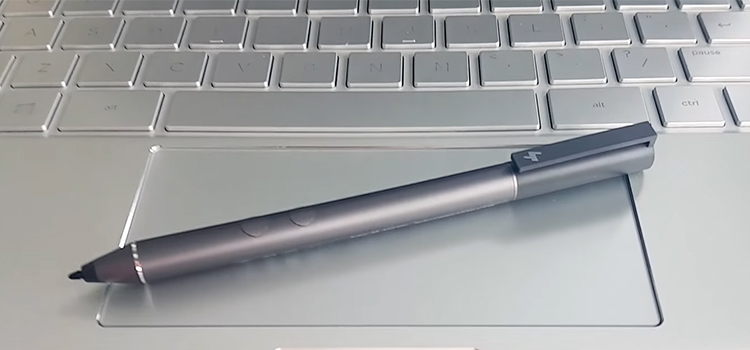32 4k Vs 34 Ultrawide | Let’s Find Out the Better One for You
As technology is evolving day by day, devices are upgrading too. If you are looking for a monitor, there you can find different types of them. It basically differs in resolution and size. Someone prefers a 4k monitor over an ultrawide and vice versa.
Do you count among them? Choosing between a 34″ ultrawide display and a 32″ 4k monitor? Although both monitors are excellent, a 4k screen has a greater resolution than an ultrawide screen. Is resolution a deciding factor? No, there are a lot more things you need to be aware of.
In today’s article, I will try to help you with a guideline that will help you to choose the best monitor for you. Be with us till the end and hit the bull’s eye to grab the best one. Let’s begin!

32” 4k vs 34” Ultrawide – Which One Is Worth Buying
There are so many facts that you need to consider before buying a monitor. If you want to buy a perfect one then you must have checked the details of each monitor, namely,
- Aspect ratio,
- Resolution,
- Refresh rate,
- Pixel density.
Last but not the least, the pricing of those two 32” 4k and 34” ultrawide monitors. Let’s check the facts one by one.
1. Aspect Ratio
If we come to the first fact which is the aspect ratio, here it can be seen that a 32” 4k monitor has an aspect ratio of 16:9 whereas a 34” ultrawide monitor has 21:9. For a monitor, aspect ratio is an important thing. Aspect ratio is a phenomenon that expresses a relation between the width and the height of an image.
The larger the aspect ratio is, the better the picture composition and size will display.
In this fact, the ultrawide monitor takes the lead.
2. Resolution
Another important factor when it comes to a monitor is resolution. Basically, the resolution of a monitor is defined as the visual dimensions. If a monitor has higher resolutions, then it will display better image quality than a low-resolution monitor.
A 32” 4k monitor has a resolution of 3840X2160 whereas a 34” ultrawide monitor has 3440X1440. Here, the 32” 4k monitor tale the lead, so 1-1, huh? Let’s find out the next one.
3. Refresh Rate
Refresh rate is an essential thing for a monitor, having a good refresh rate will provide you with smooth gameplay and a supreme streaming experience.
Ultrawide monitors do have a 160hz refresh rate whereas most of the 4k monitors have 60hz but now some manufacturers are providing a 144hz refresh rate. Again, the ultrawide takes the lead.
Let’s go for the next one.
4. Pixel Density
Pixel density or pixel-per-inch is described as how many pixels are displaying in per inch. Higher pixel density provides a sharper display experience. Pixel density basically depends on the resolution and size of a monitor.
A 32” 4k monitor has a pixel density of 138 PPI whereas a 34” ultrawide monitor has 110 PPI. That means you’ll get a sharper display experience on a 4k monitor compared to an ultrawide monitor.
Now, if you come to the price comparison factor, a 34” ultrawide monitor will cost more than a 32” 4k monitor. A 32” 4k monitor will provide you with better resolution and pixel density whereas an ultrawide will provide a better aspect ratio and refresh rate. The refresh rate is very closer between them, the difference doesn’t affect actually.
Key Differences Between 32″ 4K and 34″ Ultrawide Monitors
1. Resolution and Aspect Ratio
- 32″ 4K Monitors: These monitors boast a resolution of 3840×2160 pixels. This is often referred to as Ultra High Definition (UHD). The aspect ratio for 4K monitors is the standard 16:9, which is the same as most TVs and computer monitors.
- 34″ Ultrawide Monitors: Ultrawide monitors, on the other hand, offer resolutions like 3440×1440 or 2560×1080 pixels. Their aspect ratio is 21:9, making them wider than the standard widescreen monitors. Some even larger ultrawide monitors can offer resolutions up to 5120×2160.
2. Screen Real Estate
- 32″ 4K Monitors: With a 4K resolution, these monitors provide a vast amount of screen space, allowing for multiple windows or applications to be open simultaneously without much overlap. This makes multitasking more efficient, especially for professionals who work with multiple applications.
- 34″ Ultrawide Monitors: The wider aspect ratio of 21:9 provides an extended horizontal workspace. This is particularly beneficial for tasks that require a broader view, such as video editing timelines or wide spreadsheets.
3. Gaming Experience:
- 32″ 4K Monitors: The higher resolution offers crisper and more detailed graphics, making games look stunning. However, gaming in 4K can be more demanding on graphics cards, potentially leading to lower frame rates.
- 34″ Ultrawide Monitors: The extended width offers a more immersive gaming experience, especially for first-person shooters or racing games where peripheral vision enhances gameplay. The wider FOV (Field of View) can give gamers a slight advantage by allowing them to see more of the game world.
4. Media Consumption
- 32″ 4K Monitors: 4K content, be it movies or videos, looks incredibly sharp and detailed on these monitors. However, content that isn’t in 4K might need to be upscaled, which can sometimes lead to a loss in quality.
- 34″ Ultrawide Monitors: Watching movies or videos shot in a widescreen format can be a treat on these monitors as they fill the screen without the black bars on the top and bottom. However, standard 16:9 content will either have black bars on the sides or will need to be stretched.
5. Productivity and Professional Work
- 32″ 4K Monitors: The high resolution is a boon for professionals, especially graphic designers, video editors, and photographers. The clarity and detail allow for precise editing and a better representation of the final product.
- 34″ Ultrawide Monitors: For tasks that benefit from a wider screen, like stock trading with multiple charts or editing with long timelines, ultrawide monitors can be invaluable. They reduce the need to scroll horizontally and can enhance productivity.
6. Hardware Requirements
- 32″ 4K Monitors: A more powerful graphics card is generally required to run games and certain applications at 4K resolution smoothly.
- 34″ Ultrawide Monitors: While they can be less demanding than 4K, ultrawide resolutions still require a reasonably powerful graphics card, especially for gaming.
Here’s a concise table comparing the key differences between 32″ 4K and 34″ Ultrawide monitors:
| Feature | 32″ 4K Monitor | 34″ Ultrawide Monitor |
|---|---|---|
| Resolution | 3840×2160 pixels | 3440×1440 pixels (can vary) |
| Aspect Ratio | 16:9 | 21:9 |
| Screen Real Estate | Vast space for multitasking | Extended horizontal workspace |
| Gaming Experience | Crisper graphics, potential lower frame rates | Immersive FOV, enhanced peripheral vision |
| Media Consumption | Ideal for 4K content, standard content might be upscaled | Widescreen content fills screen, standard may be stretched |
| Productivity | High resolution benefits detailed work | Wide screen benefits tasks requiring horizontal view |
| Hardware Requirements | Requires powerful graphics card for 4K gaming | Requires decent graphics card, especially for gaming |
User Experiences and Opinions
Ok, So I have visited so many forum sites like Reddit, qoura, etc and found some interesting opinions and experiences of various user both 32k and 34k. For your better understanding and help to choose one monitor I think this pice of pieces of information will work.
Switching Between 32″ 4K and 34″ Ultrawide:
Many users have made the switch between 32″ 4K and 34″ Ultrawide monitors, and their experiences vary based on individual preferences and use cases:
- From 1080p to Ultrawide to 4K: One user narrated their journey from a 25″ 1080p monitor to a 34″ 1440p Ultrawide and finally settling on a 32″ 4K monitor. Their primary reason for preferring the 4K option was the crisp picture quality and enhanced detail in gaming graphics. For them, the difference in Field of View (FOV) between the Ultrawide and 4K wasn’t significant enough to sway their preference.
- Resolution and Gaming: Another user, who had experience with both 4K and Ultrawide monitors, emphasized the importance of resolution in gaming. They found that 4K provided a more immersive experience, especially when playing games with intricate details. However, they also noted the importance of adjusting to the new resolution, especially when it came to in-game settings like Field of View.
Specific Models: Gigabyte M32UC vs. Dell 3422DWG:
- Gigabyte M32UC: This 32″ 4K monitor has garnered attention for its sharp visuals and competitive price point. Users have praised its performance, especially when paired with powerful graphics cards like the Gigabyte 3080 12GB Master. Besides, some users raised concerns about its DisplayPort specifications and potential limitations in refresh rates.
- Dell 3422DWG: As a 34″ Ultrawide monitor, the Dell 3422DWG offers an expansive view, making it a favorite among gamers who prioritize a wider FOV. Users have appreciated its color accuracy and overall performance, especially in games that support the 21:9 aspect ratio.
Impact of Graphics Cards: The Gigabyte 3080 12GB Master
Impact of Graphics Cards: The Gigabyte 3080 12GB Master
The Gigabyte 3080 12GB Master is a powerhouse in the world of graphics cards, and its performance can significantly influence a user’s experience with either monitor type:
- 4K Gaming: Users have found that the Gigabyte 3080 12GB Master can handle 4K gaming with relative ease, offering smooth frame rates in most modern titles. As one user pointed out, certain competitive games might benefit from turning off features like DLSS to ensure consistent visuals.
- Ultrawide Performance: The card also excels in Ultrawide resolutions, providing high frame rates and ensuring games look their best. The wider FOV in games is well-supported, and users have reported a seamless gaming experience.
- General Performance: Outside of gaming, the Gigabyte 3080 12GB Master ensures that both 4K and Ultrawide monitors perform at their best, whether it’s for professional work, media consumption, or general use.
All the opinions and experiences are collected from the provided sources
https://forums.macrumors.com/threads/1-monitor-setup-32-4k-or-ultrawide.2245291/
https://forum.reasontalk.com/viewtopic.php?t=7525141
https://www.reddit.com/r/nvidia/comments/y5imu6/32_4k_vs_34_ultrawide_1440/
Which one to Pick?
I have shared my thought on which one is better to use in our daily life. I have made it into three parts like 1. daily use, 2. while gaming, and 3. while working.
- For daily uses like streaming videos, watching movies, and other stuff, a 4k monitor will be a great choice as it has higher resolution and pixel density. These things will provide you with smooth picture quality. But if you are fond of the curvy display then an ultrawide monitor can be a great choice for you.
- For gaming, higher resolution with a good refresh rate can give you a gaming experience on a different level. In this case, you can go for a 4k monitor, as it has a decent resolution and refreshes rate.
- Last but not least, while working which one should be your companion? If you are a person who monitors each and every work by assembling the software side by side then an ultrawide monitor is the best one for you. Also, due to having higher resolution and PPI, the 4k display make everything tiny.
In this case, you’ll have to change the scale but it will be problematic for the software that doesn’t have scaling ability.
Upgrade your viewing with a 32″ 4K or 34″ ultrawide monitor. Enjoy smoother picture or maximize work productivity. Elevate your experience now!
Frequently Asked Questions (FAQs)
Is 3440×1440 ultrawide 4K?
No, 3440×1440 is only an ultrawide monitor. A 4k monitor’s resolution is 3840×2160 which has 3M pixels more than a 3440×1440 monitor.
Is 34 ultrawide good for gaming?
Yes, most of the game titles are compatible with the 21:9 aspect ratio. Also, it has a higher refresh rate and resolution that’ll provide you with smooth gameplay.
Conclusion
To sum up the whole thing, both the monitors are good enough but have slight differences. If you want to save your bank then you should go for a 32” 4k monitor, it’ll be a win-win deal for you in every aspect.
Hope that you have cleared your mind by now and chosen the right monitor for you. If you have any further queries about the monitors then feel free to comment below, we’ll happily help you. Gracias!
Subscribe to our newsletter
& plug into
the world of technology